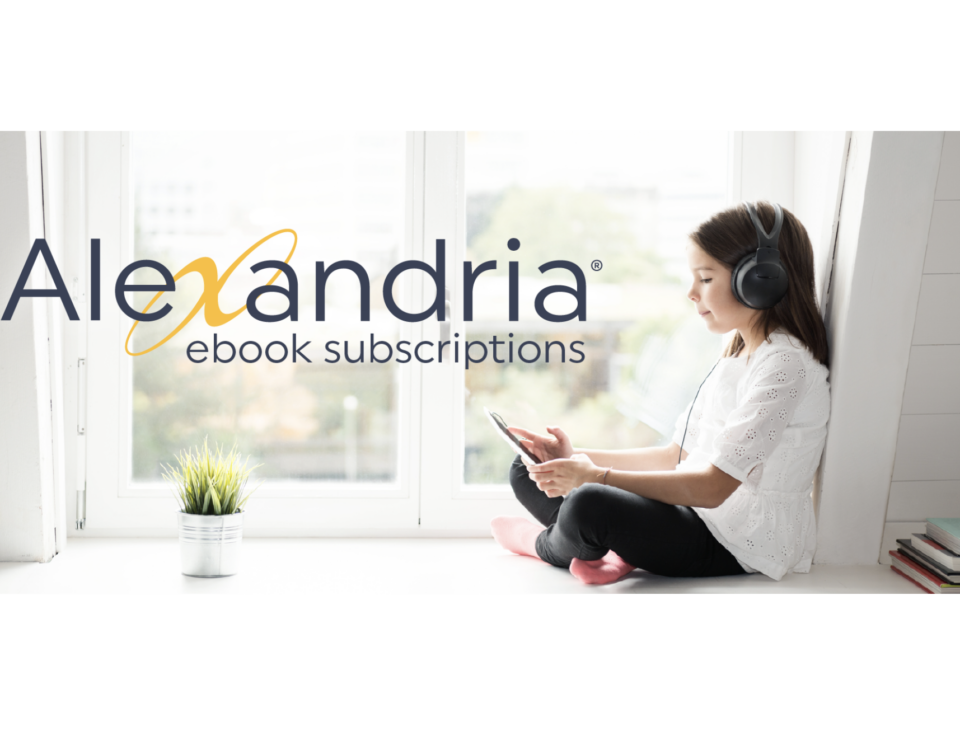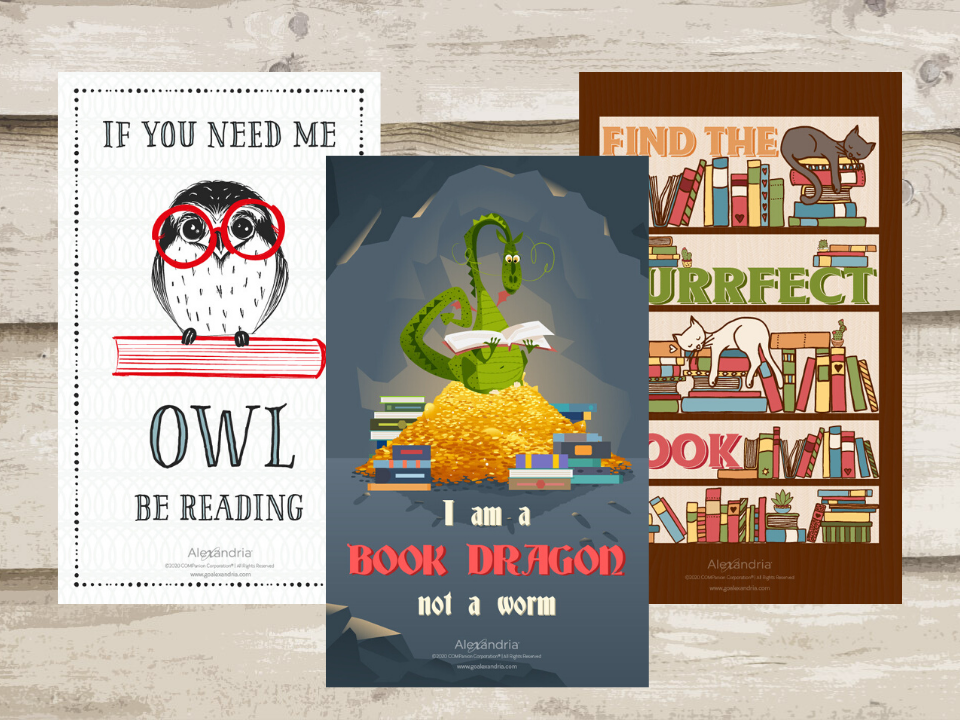
April Posters and Social Media Graphics
March 31, 2020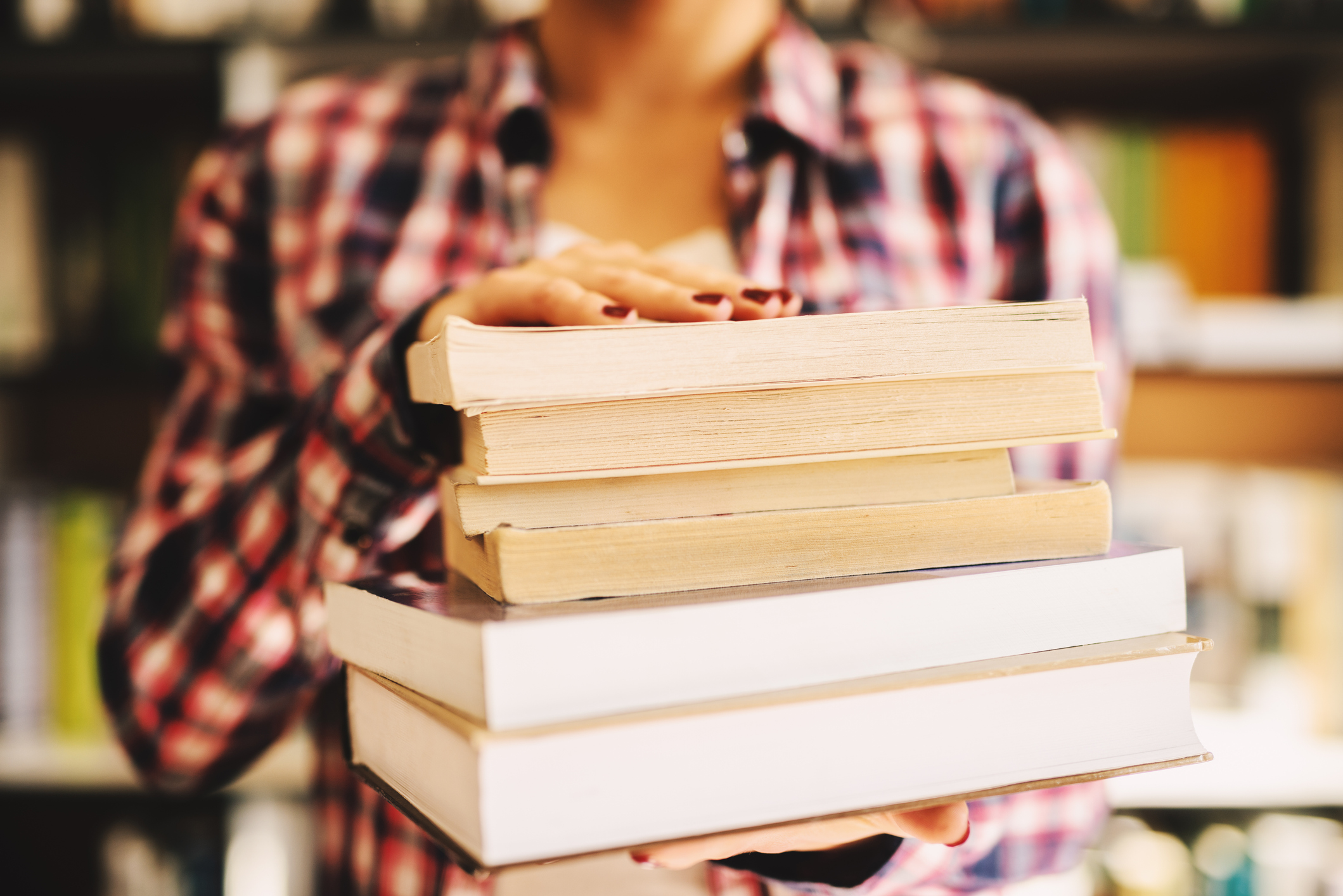
Beginning-of-Year Pandemic Preparation
August 3, 2020How to Keep Your Library Services Active During Quarantine

Communities across the country are practicing social distancing and many have taken the rare step of shutting down schools to try to slow the spread of the novel COVID-19. As an educator, you may be wondering how you can still provide your library services during these stay-at-home restrictions.
With today’s technology and the support of several ed-tech companies, there are many ways to reach students at home. We’ve compiled a list of ideas to help you connect and serve your library community during this rare and unprecedented time.
*Please keep in mind, these ideas are not intended as recommendations. Use your judgment and follow the policies of leaders. We are all trying our best in this situation and your health and the health of others are of top priority.
With today’s technology and the support of several ed-tech companies, there are many ways to reach students at home. We’ve compiled a list of ideas to help you connect and serve your library community during this rare and unprecedented time.
*Please keep in mind, these ideas are not intended as recommendations. Use your judgment and follow the policies of leaders. We are all trying our best in this situation and your health and the health of others are of top priority.
Distance Learning: Library Services
Add Open Library Books
Many authors and publishers are pooling together to provide new guidelines for copyright laws when it comes to reading books aloud or providing digital access to books. Archive.org is contributing by dropping its hold list for Open Library books during the pandemic.Temporarily add open library books using Alexandria. You can make a special policy so these items can be removed easily when restrictions return. Here’s how:
- Create an Open Library Policy in Preferences. Most of the settings will not matter since patrons can’t check out the books from your system, but you’ll want it to Default from ebooks. Then change three settings in the Other tab:
- Turn off Holds
- Set Maximum Reservation Days to 0 (zero).
- Check the Show as ONLINE in Researcher.
- You can add more than one policy for different types of books you’re adding from Open Library. You may even find books that you’ll want to keep in the system long-term.
- Now find a book in Open Library that you want to add. Using the SmartMARC Title System in Items Management, you can use the book’s ISBN to quickly add it to your system. You will not want to add a copy to this item.
- Change the policy to your Open Library policy. You can also change the call number to make it clear where it is from.
- Go to the Other tab in Items Management and add the URL to the book’s Open Library page. Make the Link Description something very clear like “Open Library link”.
- Once you’ve added some Open Library books to your system, you can send out a notice (Send Email report) to your patrons that new online materials are available. You can write your own instructions on how to access the materials or include a link to Open Library’s resources. Consider adding a link to these instructions in your Explore Panes.
- Once all our lives go back to normal, you can remove these extra materials with our Remove Titles utility. Simply select the policy that you wish to remove and run it. If you want to save your work before removing it, download a tab-delimited .txt file of all of your Open Library titles by using our Export Items, Titles Only export.
Keep in mind that linked materials can be redirected or removed so you will need to check linked materials periodically to be sure they are still pointing to the same materials.
Keep Kids Reading
For many librarians, encouraging students to read is a top priority. Here are three activity ideas to encourage kids to continue to read.Make it a Challenge
Encourage kids to read by challenging them to complete as many books as they can. Have kids compete against others in their grade or age range. You can even coordinate with other librarians or teachers and compete against other sites in your system. You can use the following Alexandria features to engage and measure.
Encourage kids to read by challenging them to complete as many books as they can. Have kids compete against others in their grade or age range. You can even coordinate with other librarians or teachers and compete against other sites in your system. You can use the following Alexandria features to engage and measure.
- Bulletin Boards can be used to track student results.
- Use Saved Lists from each student to keep a tally of books read (you may be limited to what is in your catalog with this option).
- Explore Panes and Bulletin Boards can link to reading challenges on other websites like Brain Fuse or Bean Stack.
- Kids can leave reviews on the books they read as a mini-book report. Teachers can be granted access to review the system to approve the reviews. They can do so by sorting by homeroom/location in Alexandria.
Create a Virtual Book Display
You can select a topic or collection of books to display virtually using Researcher. Start by creating a Public Saved List in your Alexandria account. You can then create a slide show in Researcher to display the collection.
You can select a topic or collection of books to display virtually using Researcher. Start by creating a Public Saved List in your Alexandria account. You can then create a slide show in Researcher to display the collection.
Provide Read Aloud Resources
Reading a book aloud to kids is just as effective as kids themselves reading. Reading aloud to children provides many benefits like vocabulary development, strengthening cognitive abilities, and building connections. Here are some read-aloud resources in case you don’t have access to create your own read aloud videos.
- Drag Queen Story Hour
- Story Time from Space(literally)
- Amy Adams' and Jennifer Garner’s Save with Stories where different celebrities read books to kids
- LeVar Burton - live stream reading to adults, mid-grade,and kids
- Dolly Partonreads to kids
Stay Connected with Social Media
Social media is an important asset to your library, especially to stay connected to your library patrons. Use social media to showcase books, inspire reading, share information, and highlight library programs. Check out this blog post about how to promote your library using social media. Some libraries are providing curbside pick up for books. One that has caught our eye is @SpringvilleLibrary. On their social media, they are highlighting the curbside pick up process for their books and getting pretty creative with coordinating themes for each day. We love their Harry Potter crew theme. Check them out on Instagram here!
Distance Learning Solutions
During this uncertain time, one thing stands true, we are in it together! Alexandria Library Software is offering resources, tools, and partnerships to help educators implement distance learning solutions.If you are a current Alexandria user or an educator looking for a new solution to meet your distance learning needs, Alexandria its features can help you make the transition to distance learning effortless. Click here to learn more.