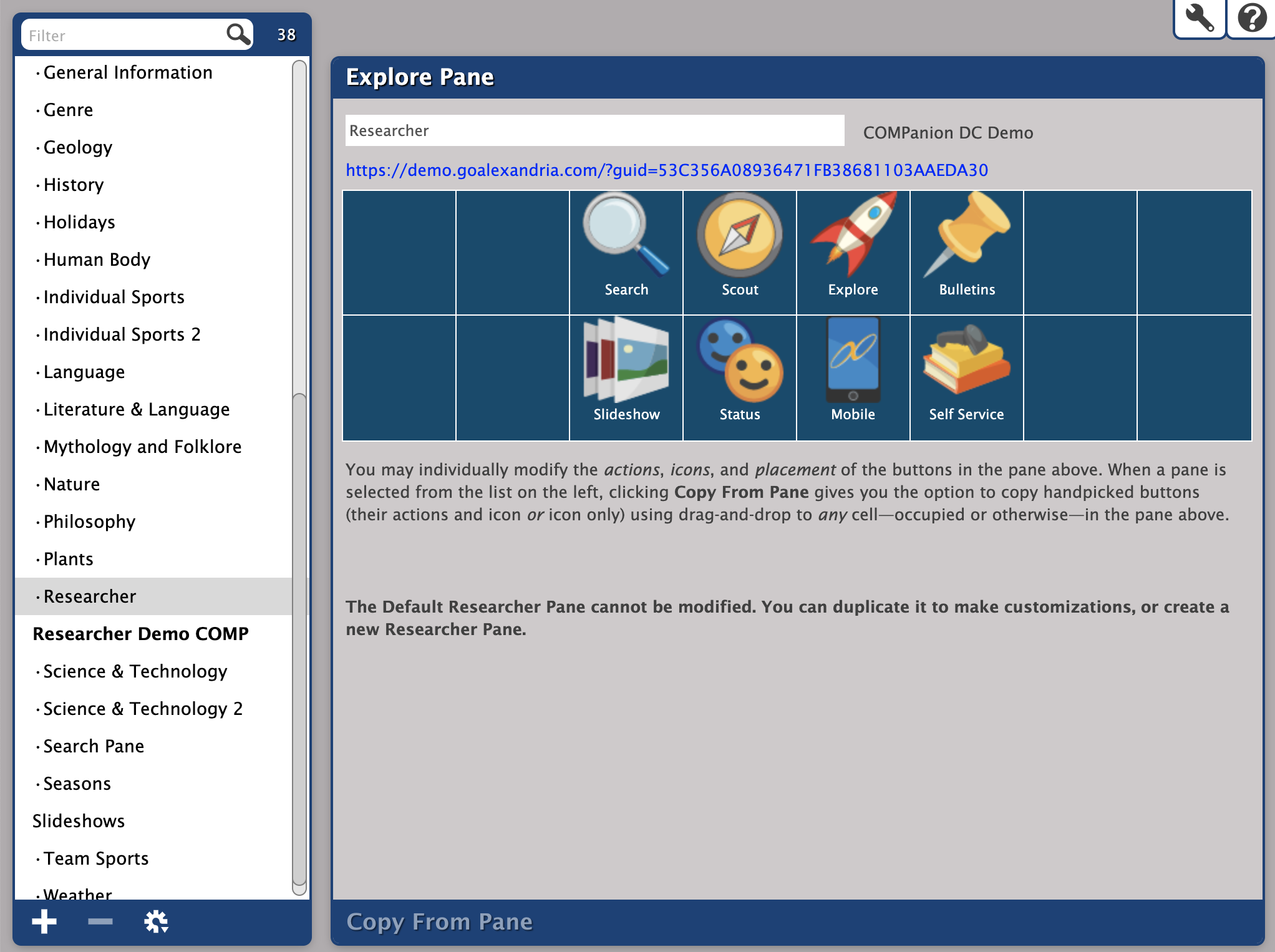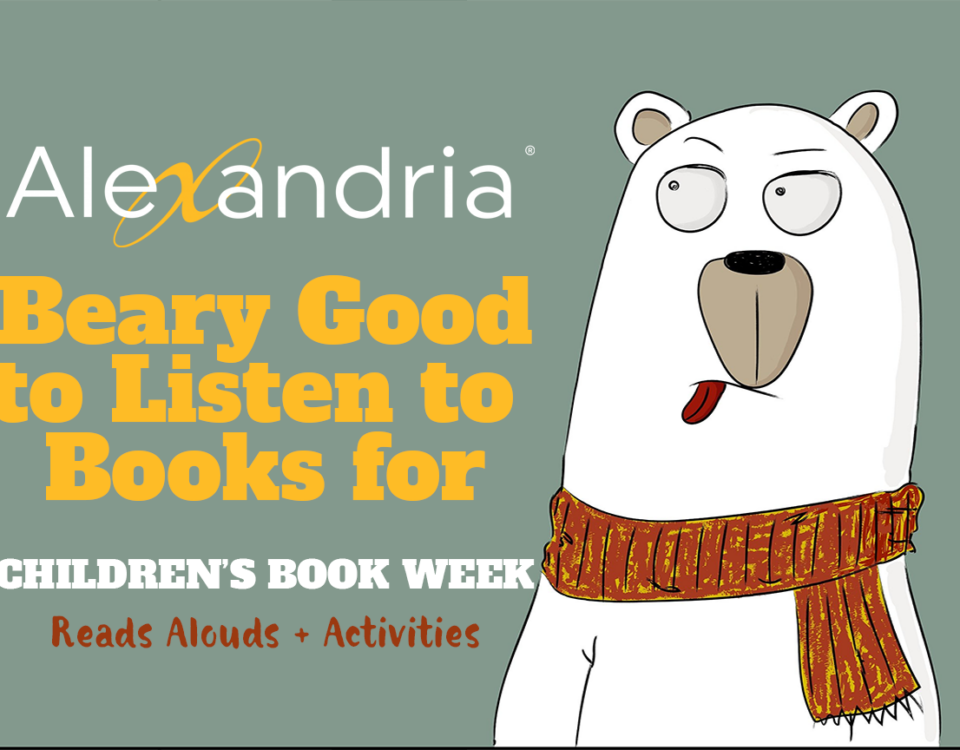Librarian End-of-School-Year Checklist
March 20, 2020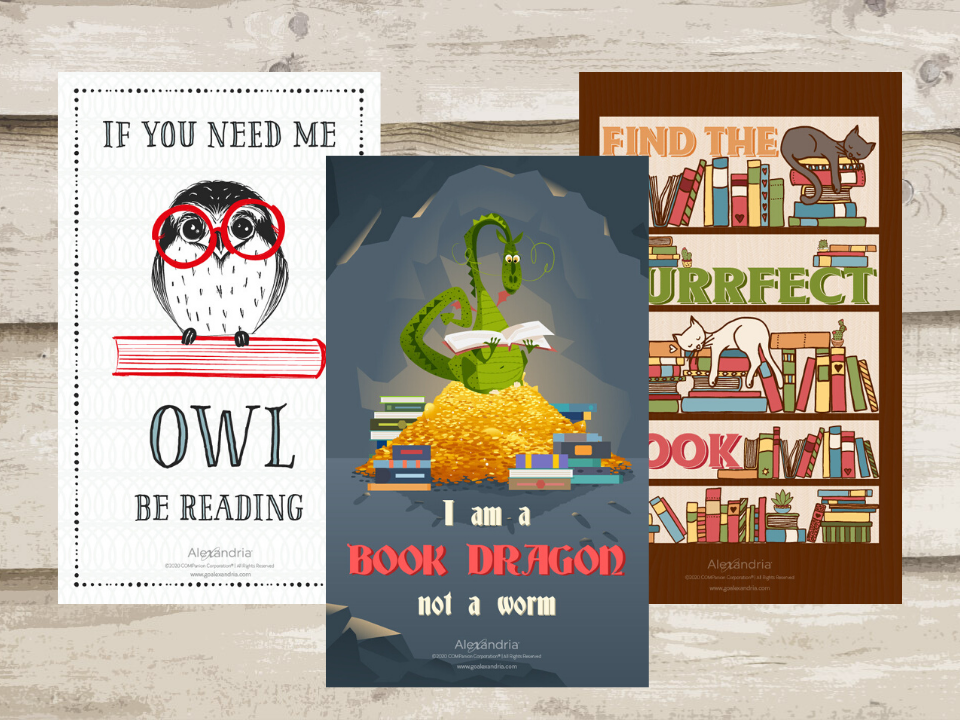
April Posters and Social Media Graphics
March 31, 20207 Alexandria Features to Aid Remote Learning

Recent events within our world have affected many of our communities. As schools close to prevent the spread of the Covid-19 virus, educators are looking to online resources to help aid in remote learning.
Alexandria Library Software is a valuable resource for kids, families, teachers, and librarians in making sure that reading and learning can happen anywhere! Librarians can use Alexandria’s features to distribute information and share resources to stay connected. Below we’ve gathered our top distance learning features to help support librarians during this time.
Alexandria Library Software is a valuable resource for kids, families, teachers, and librarians in making sure that reading and learning can happen anywhere! Librarians can use Alexandria’s features to distribute information and share resources to stay connected. Below we’ve gathered our top distance learning features to help support librarians during this time.
Alexandria Features to Aid Remote Learning
Virtual Bulletin Boards
Bulletin boards help librarians bridge the gap between the library and the school community. Share and post helpful information to keep students and staff updated. These boards can include images, lesson plans, links, homework assignments, Google Forms, links to collaborative Google Docs, links to chat spaces, and more!Learn how to build bulletin boards here.
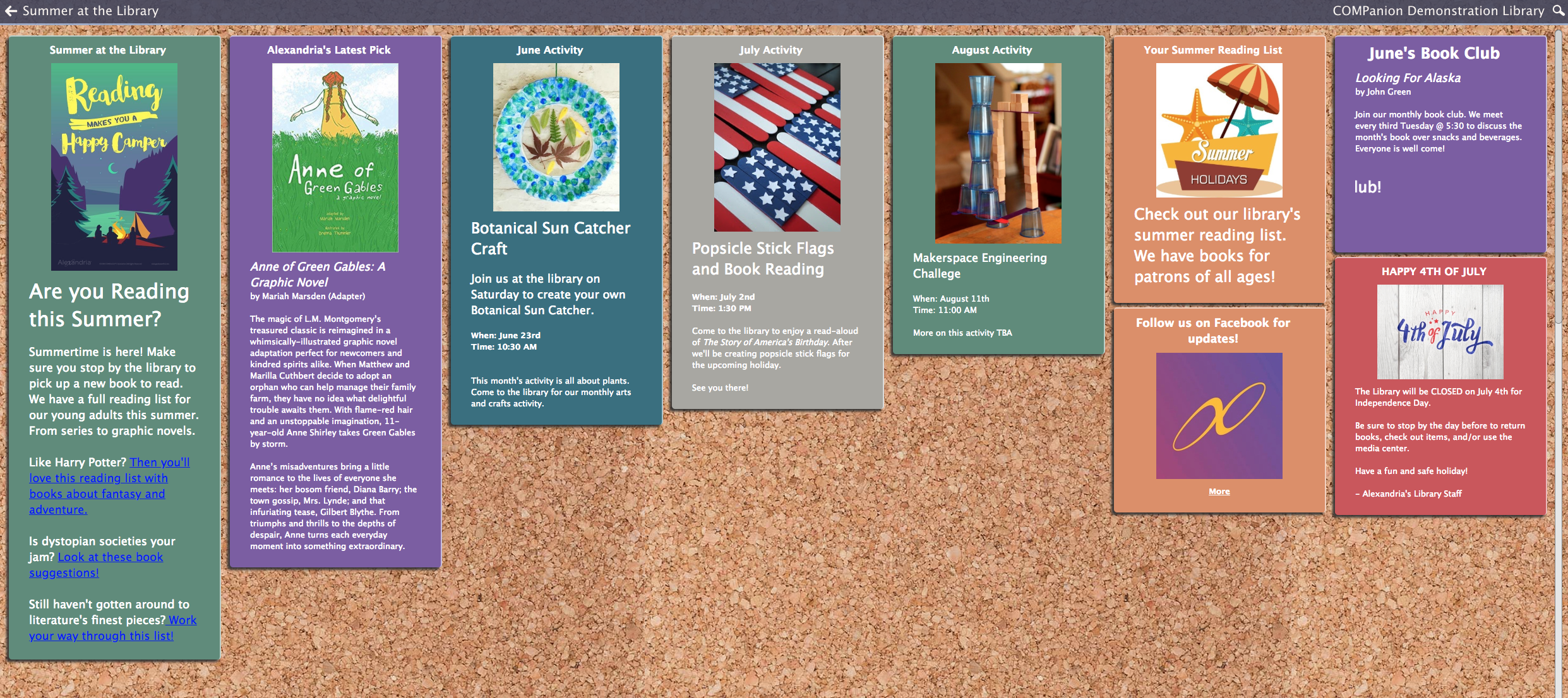
Ebook Integrations
Alexandria integrates with several industry-leading eBook distributors like Overdrive, Axis 360, MackinVIA, and more. Ebook integration makes it easy for patrons to find and access ebooks from anywhere. In response to our customers experiencing the effects of unexpected library and school closures, Alexandria is offering our Online Integration Bundle for the following eBook partners at no cost until the end of July for all v7 Cloud-Hosted accounts. Learn more about our eBook solution here.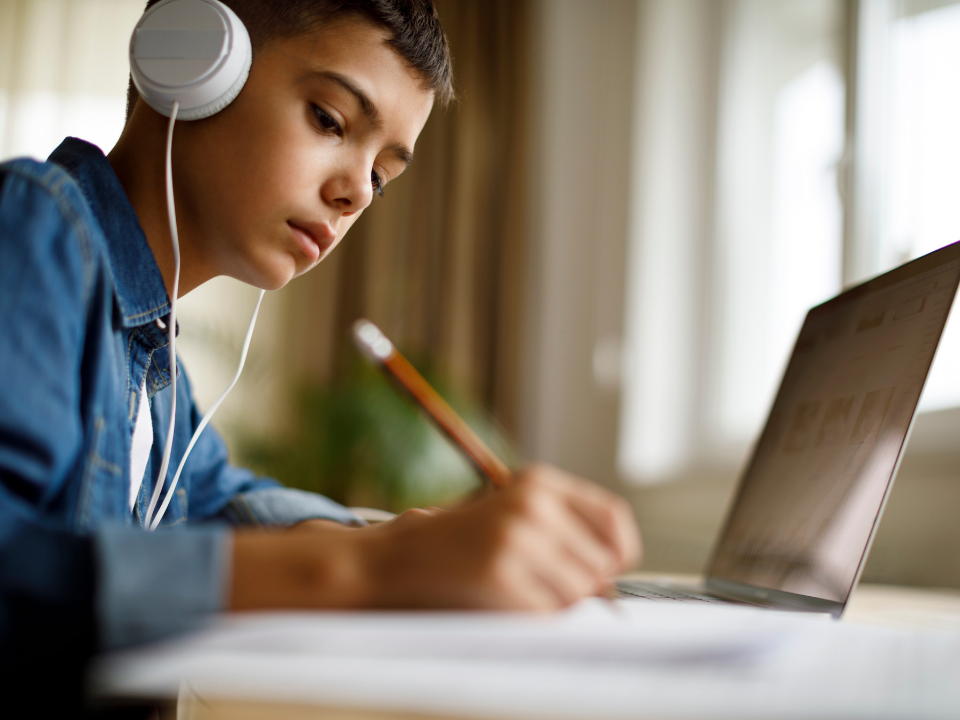
Distance Learning Solutions
Alexandria partners with several industry-leading distance learning solution providers. Leverage Alexandria's partnerships—like the Online Integration Bundle—to access content, resources, links, and services to aid in distance learning.Learn more on the Distance Learning Resource page and bookmark the web page to see future updates!
Remote Access
Cloud-Hosting
Alexandria is entirely web-based and can be accessed from various devices. No special installations or apps are needed. Users have unlimited access to the entire program from anywhere with a proper internet connection.If you are Self-Hosted and have Alexandria only accessible on your school network, you may want to open it up to outside access. View our detailed instructions here or call (800) 347-6439 to quickly and easily host your library data in the cloud.
Patron Status
Patrons can access Researcher from home by typing their library’s URL into an internet browser’s search bar. They can log into their account to access Patron Status to manage and review their account.Tip: Add explore buttons to your Researcher pane that link to technologies or resources used in remote learning. Discover how to create new buttons using Explore Builder.
Messaging
Messages are a great option to provide mass communication about the library’s available resources during the remote learning period. Send a message to your patrons using the Send Email report. You can email all patrons or an individual group by selecting who you want to receive the message, typing the message on the Options tab, and hitting Run.Cataloging Links and Online Resources
With Alexandria, you can catalog links to online resources. This is an excellent option for librarians who’d like to add subjects to catalog links and have students find the links in Researcher search results.Check out how to catalog links in this Tip of the Week article.
Patron Lists
Librarians and teachers can create reading lists to share with students. Create a list by topic, subject, or reading level; librarians can even include their cataloged links in lists. Share the list with students by making the list public and copying the link to share.
Unexpected School Closure "Emergency" Procedures
As we face unexpected challenges presented by COVID-19, we are here to help support you through this unprecedented time. If your school or library is closing early or going online, we have gathered suggestions and resources for making this transition with your library smooth.