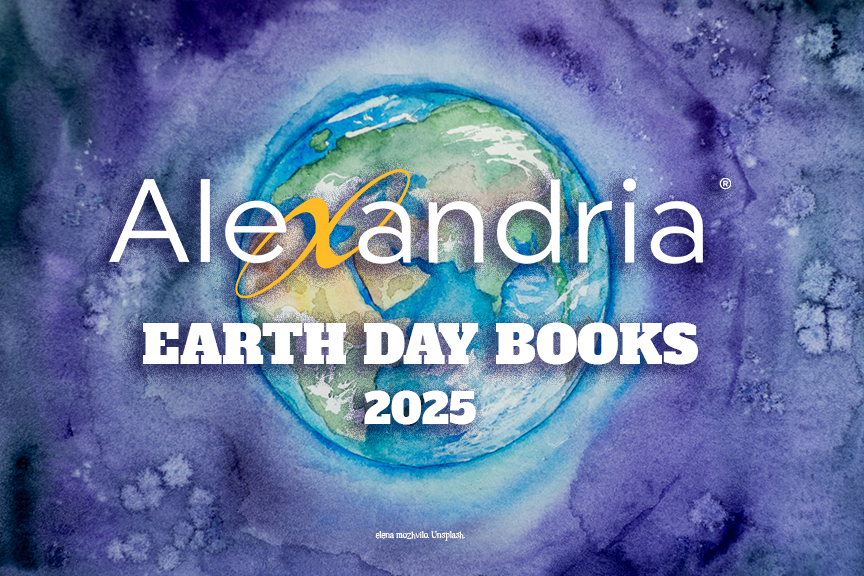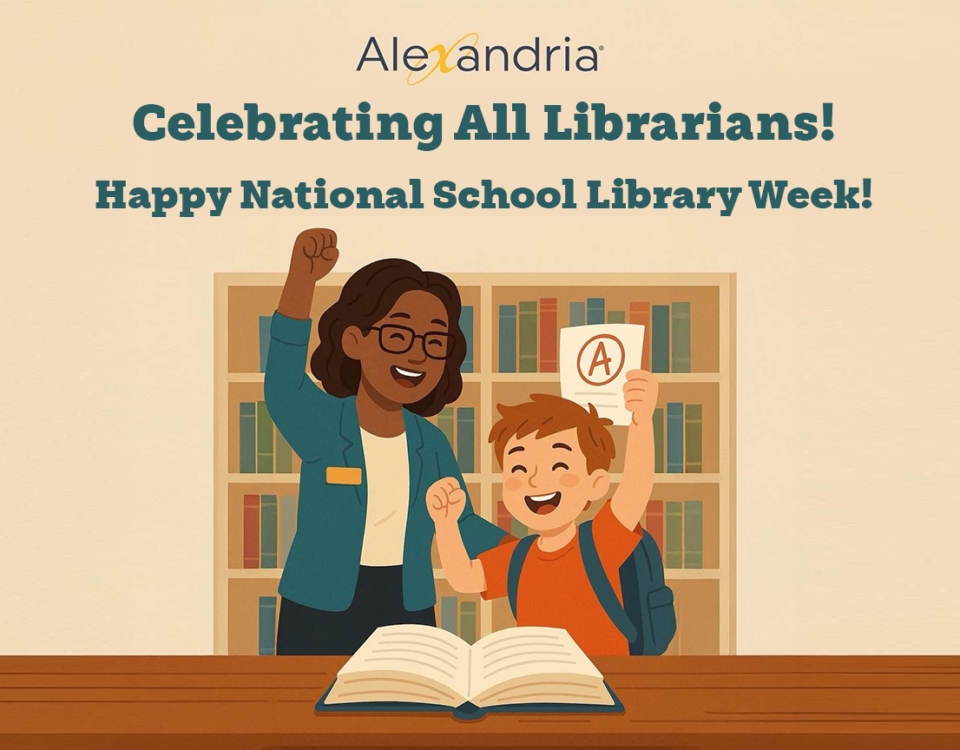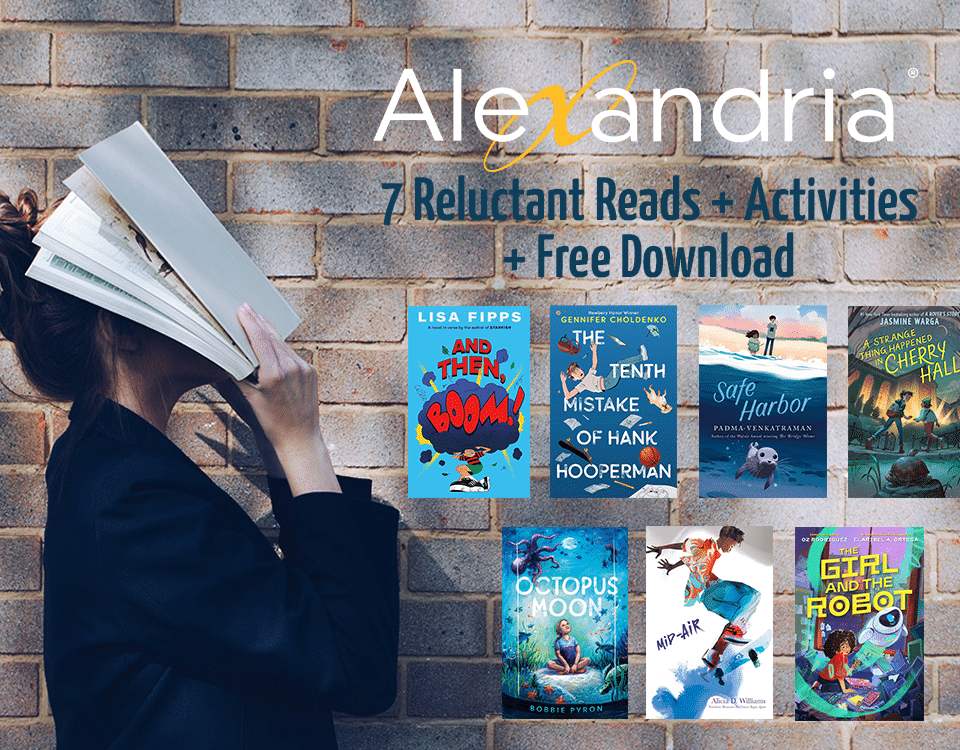Awesome KidLit Authors for Your PK-8 Library
March 26, 2023
Journey Back to School with these Great Titles
June 21, 2023Create A Welcome Bulletin Board For Your Library

Share Your Library's Book Love
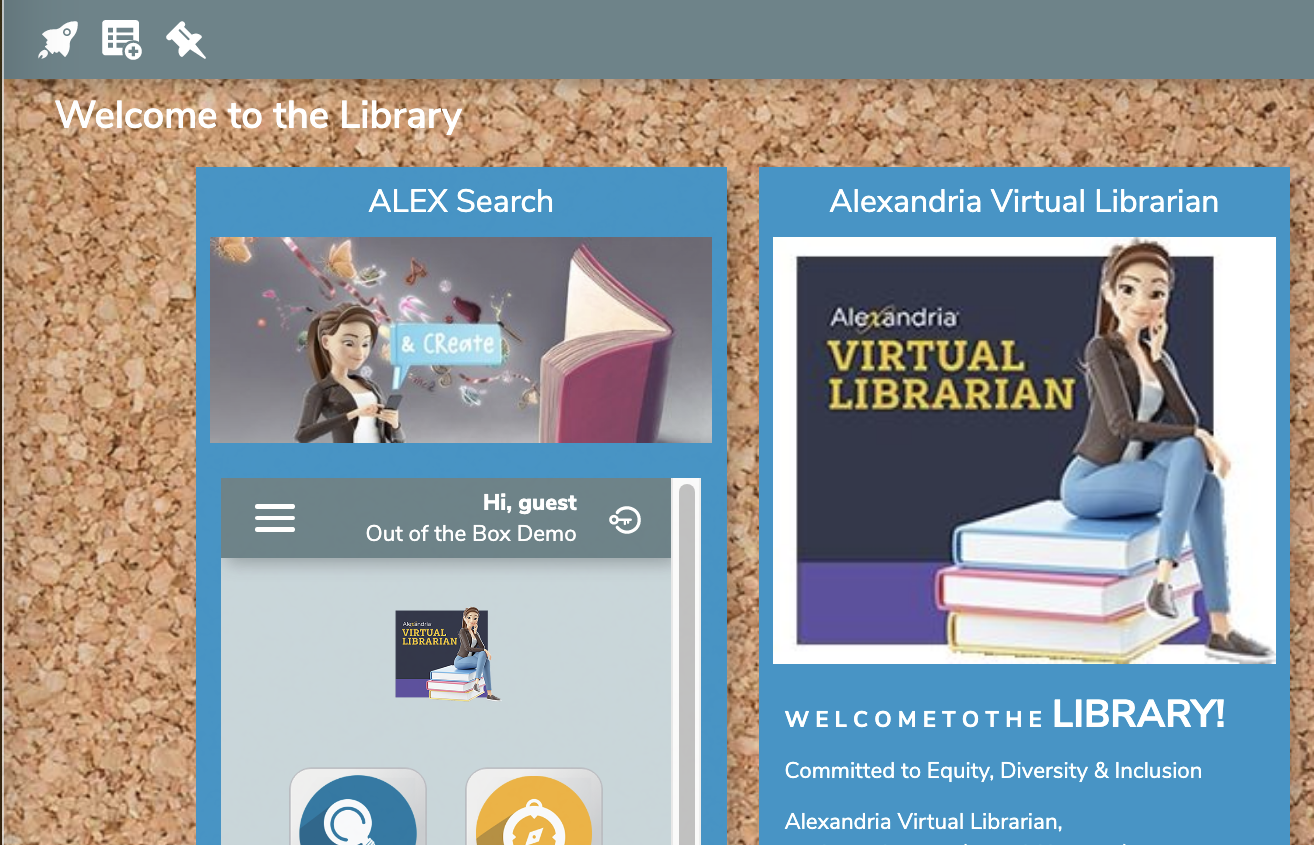
1
Launch Your Bulletin
First, you create a title board.
- Go to /Builder
- Click Bulletin Boards
- Click COG at the top of the page
- Give Your Board a title: Welcome to the Library
- Then select today's date and enter a comment.
2
Add Library Info + Mission
Next, add a bulletin that shares the information you want Patrons to know.
- Stay on Bulletin Boards
- Click the + Sign at the bottom of the page
- Title this Bulletin
- Add your Tag Line, Librarian Information, and Mission Statement.
- And Save.
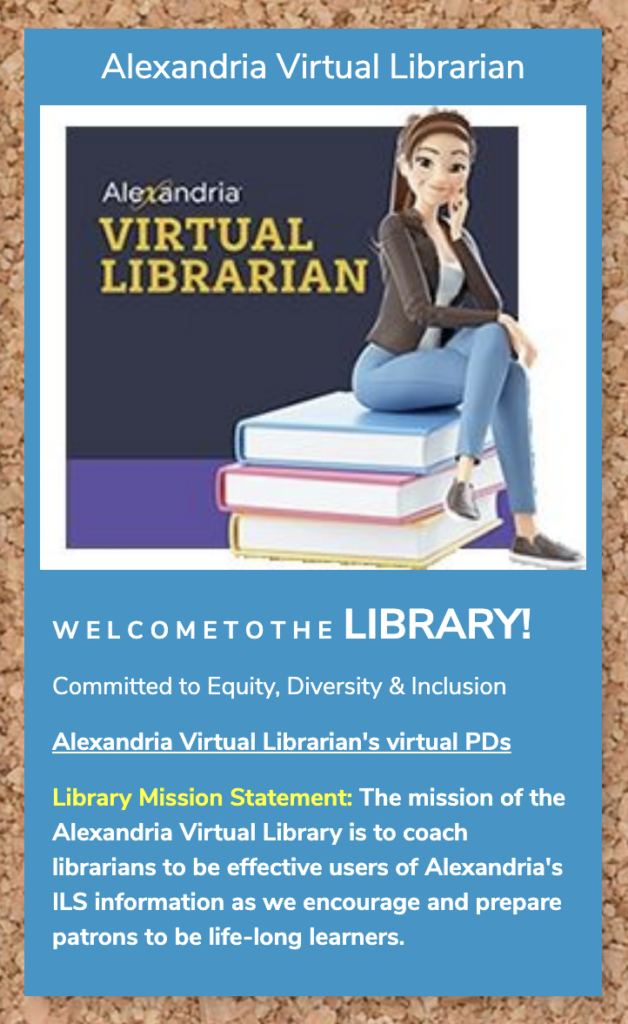
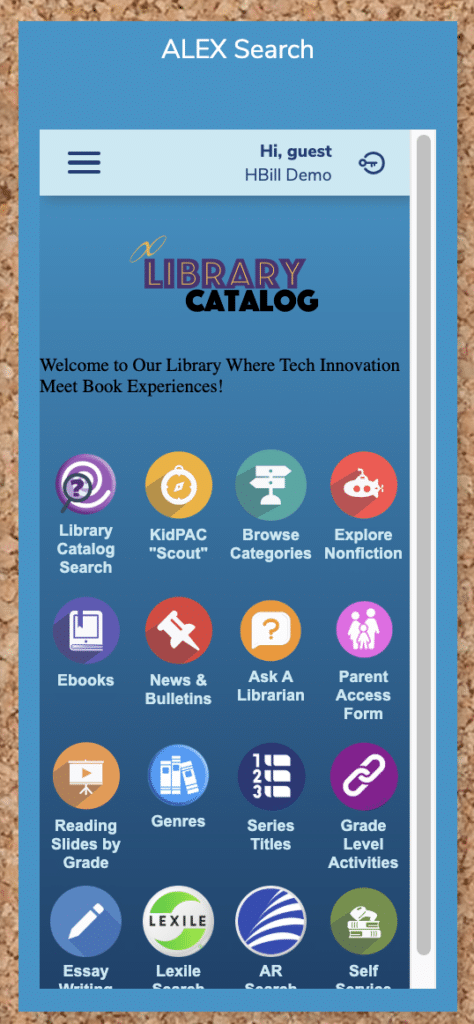
3
Add a Mini-Alex Library
You can add a complete mini-library to your bulletin board.
- Replace "alex.goalexandria.com" with your library URL
- Then click Save.
<iframe src="https://alex.goalexandria.com/widget_advanced" frameborder="0" scrolling="no" width="390" height="650px"></iframe>
In this mini-library, OPAC "Search" will default to KidPAC "Scout" and both top buttons will work the same to optimize the book view. You can even drop in a picture if you'd like.
4
Add a Library Search
Let patrons search the library from a bulletin board. Simply add the code shared in our support area and customize it. You will need your Alexandria URL, Serial Number, and four-digit CODE.
<iframe src="https://alex.goalexandria.com/7147768/widget_tinysearch?site=COMP"></iframe>
Retrieve your Alexandria Serial Number and four-digit CODE:
- Go to /Tools > Sites
- Click COG > Click Site Identifiers for your Serial Number
- Click COG > Site Record Counts for your CODE.
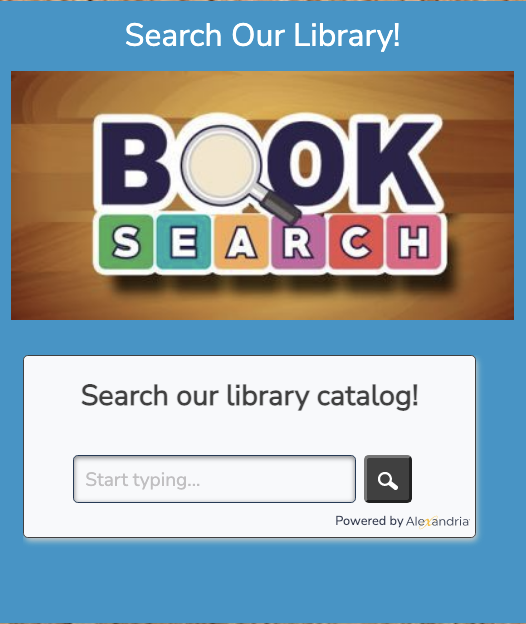
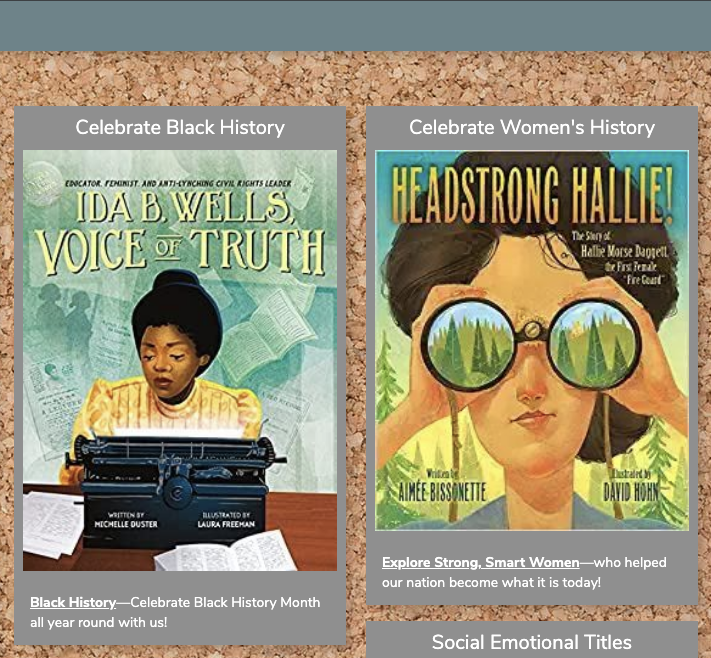
5
Now Add in History Month Searches
Share out Explore Panes and searches that add excitement for Patrons like Black History and Women's History. Simply Code it, using the URL for that specific Explore Pane as shown here:
<a href="https://alex.goalexandria.com/search#search=((smart::African American))" target="_blank">Black History</a>—Celebrate Black History Month all year round with us!
6
Add Activities, Genres & More
You can add bulletins and share Panes as much as you wish. Your library really is limitless.
<a href="https://alex.goalexandria.com/?guid=AE8FB9AA7E0C4EF18A967EF77935FF2D">Enjoy Online Games and Activities.</a>
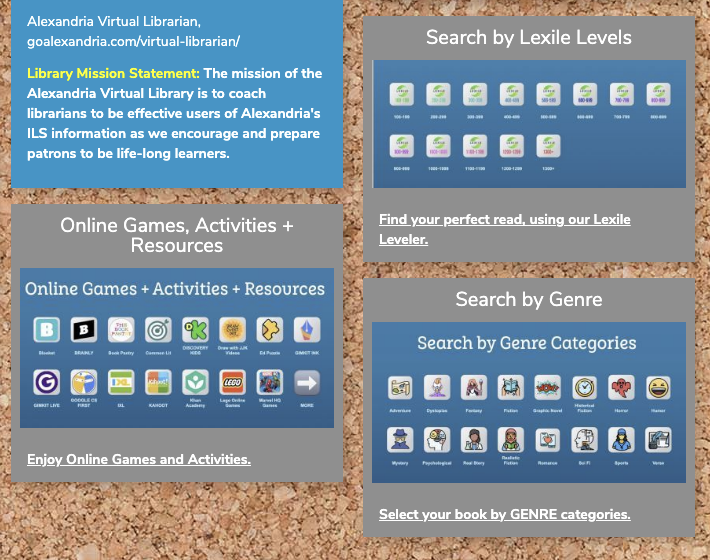
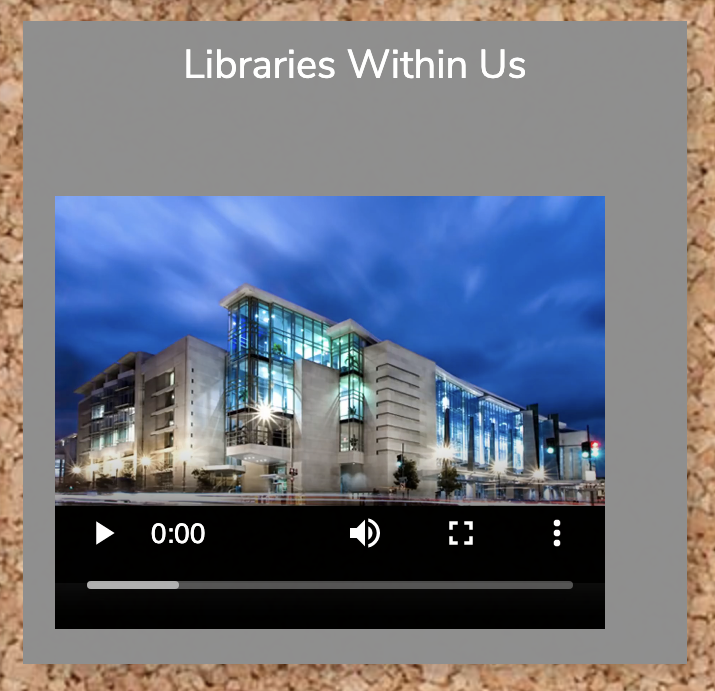
7
Add Book Trailers + Video
Have a video you love to share about libraries and how to view the sharing and reading of stories—even those we find more difficult. Sharing our KidLit Ambassador at large's view on this topic is easy to share live on a bulletin using this code.
<video width="275" height="240" controls> <source src="https://www.goalexandria.com/wp-content/uploads/2023/05/ALA-Annual-2019-Jason-Reynolds-on-Libraries-Within-Us-2-1.mp4" type="video/mp4"> Your browser does not support the video tag. </video>