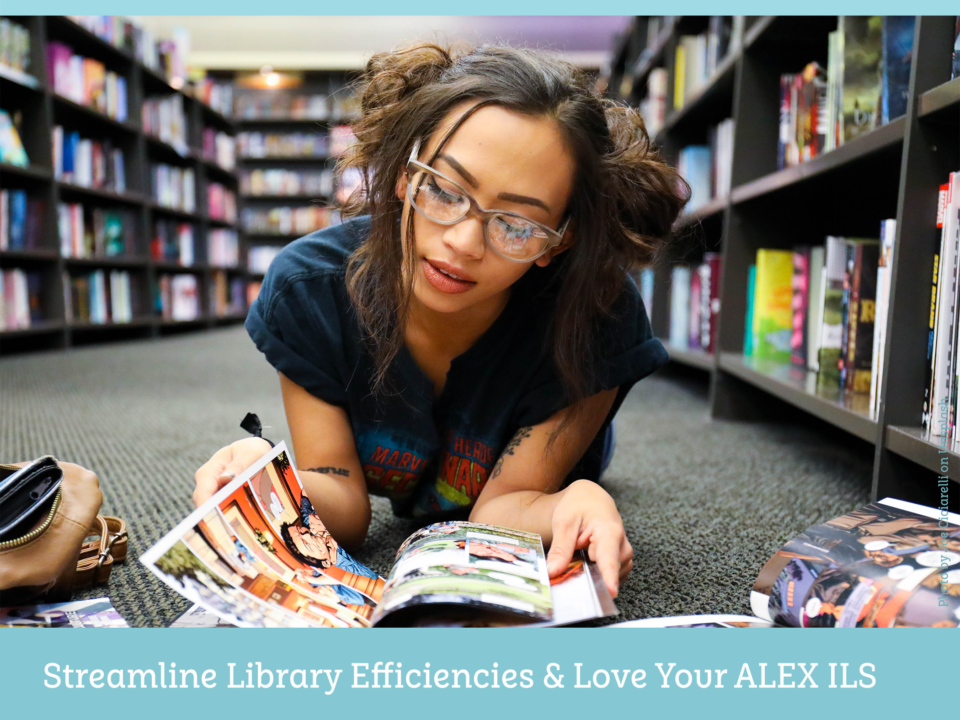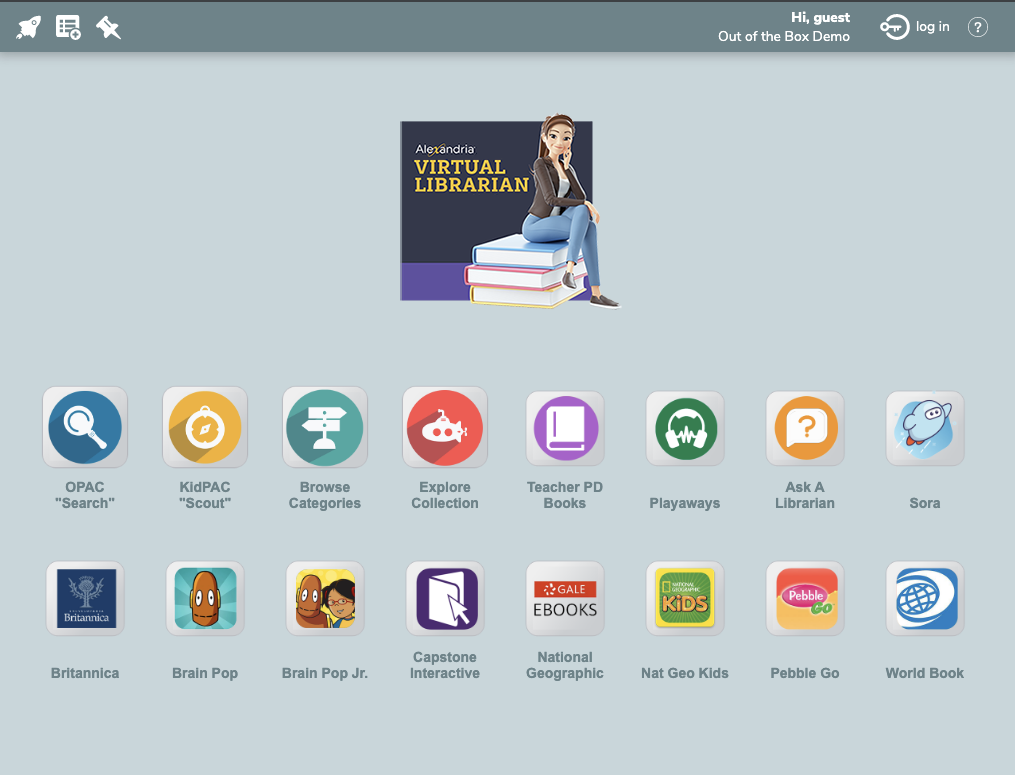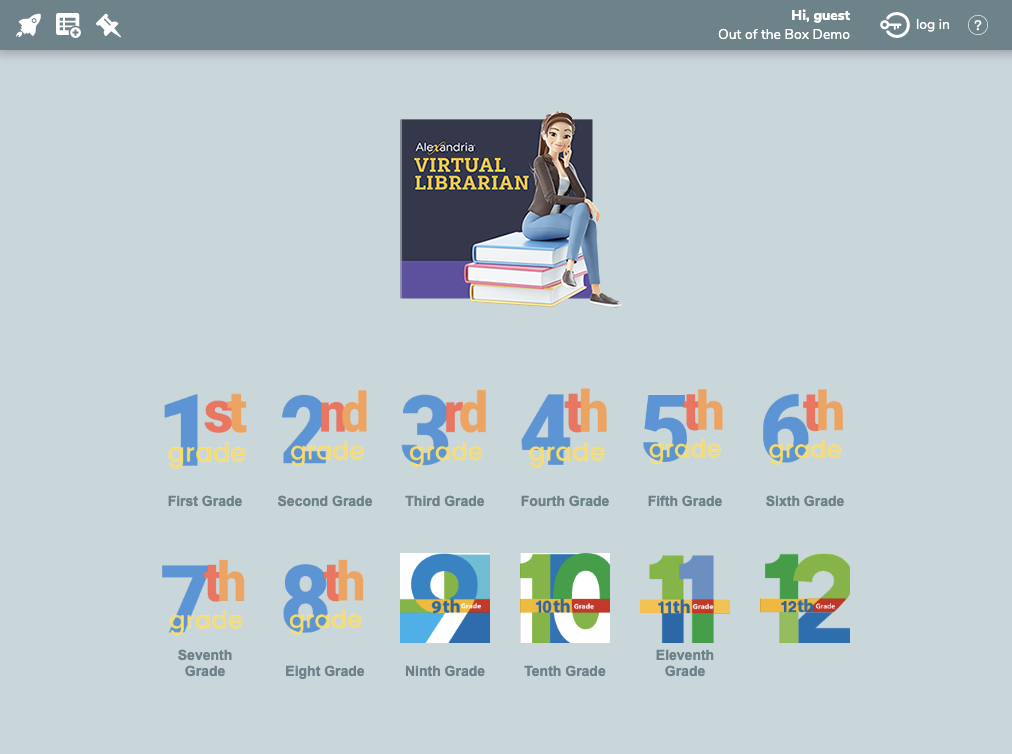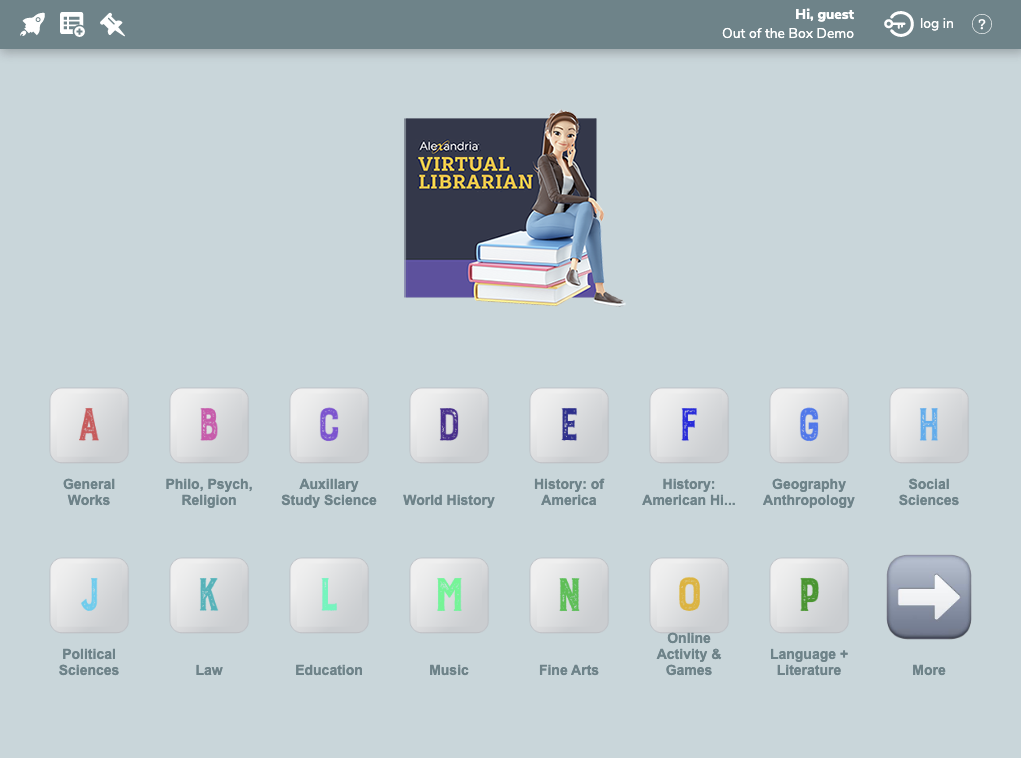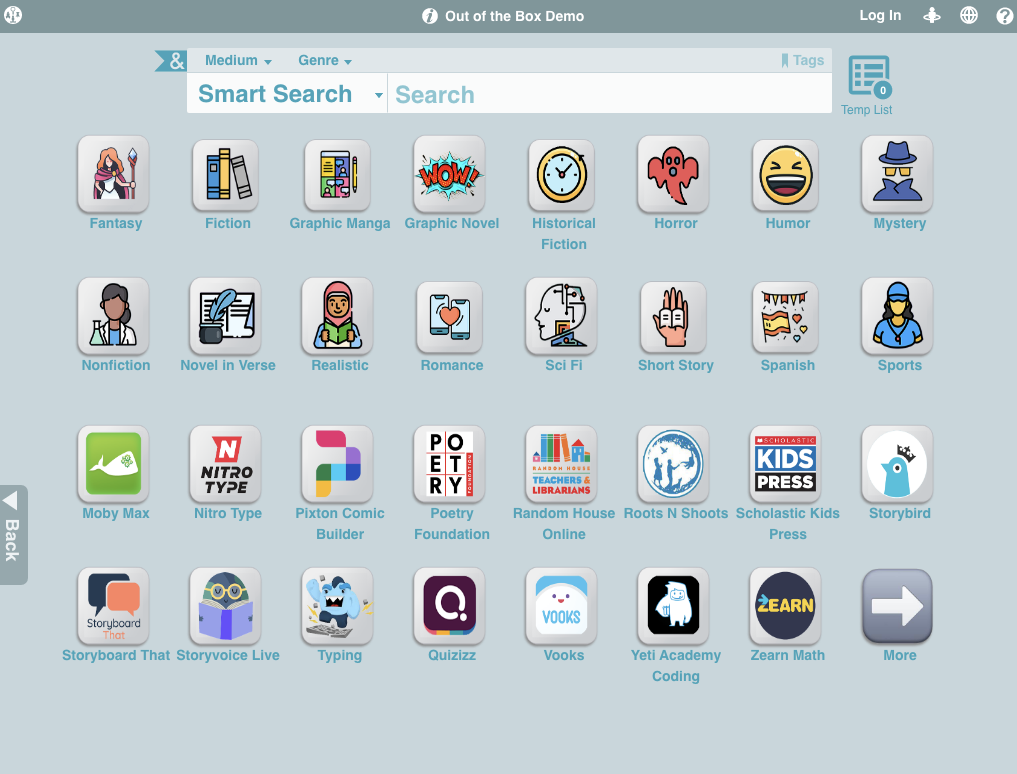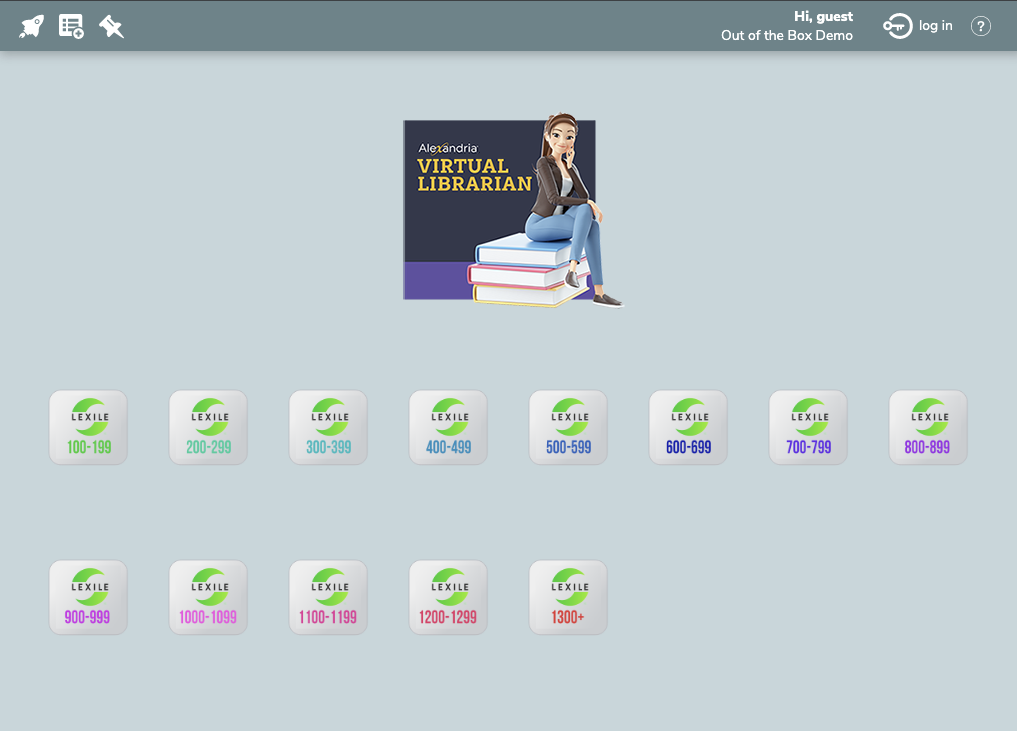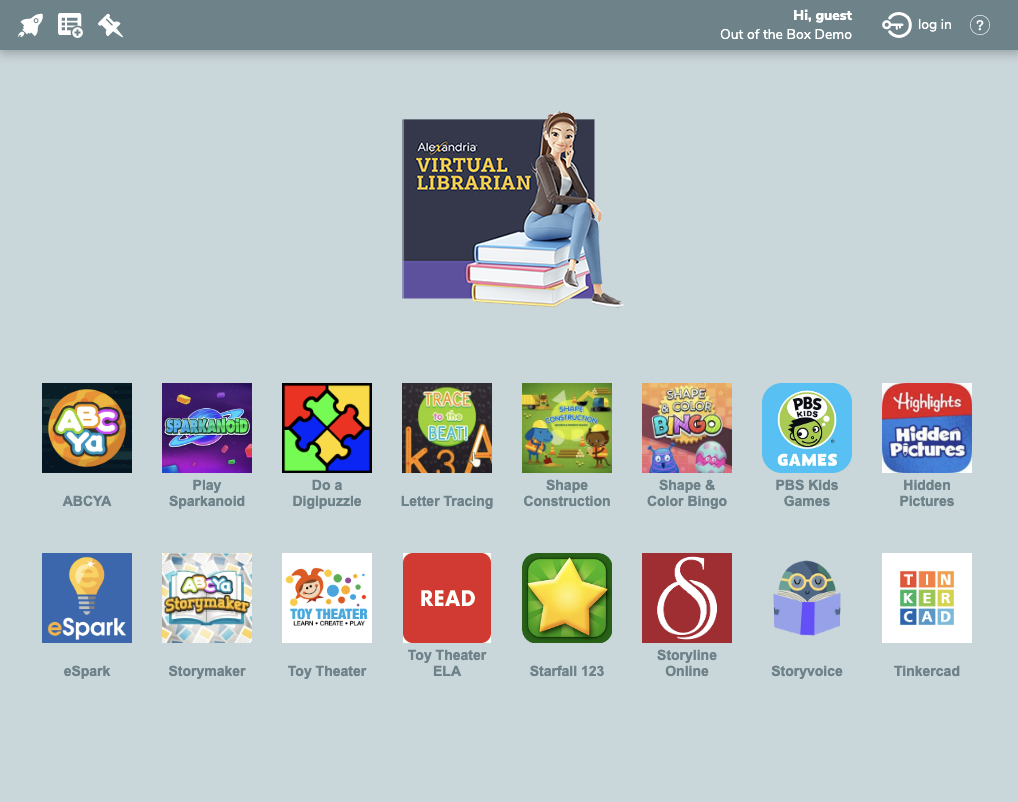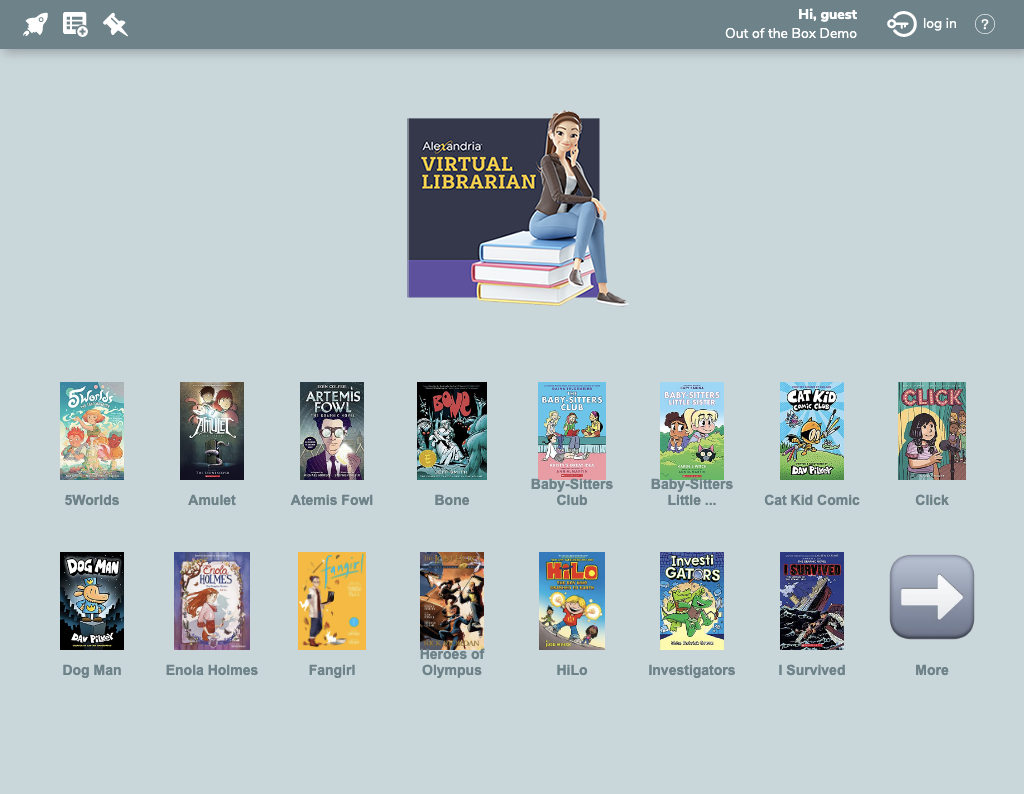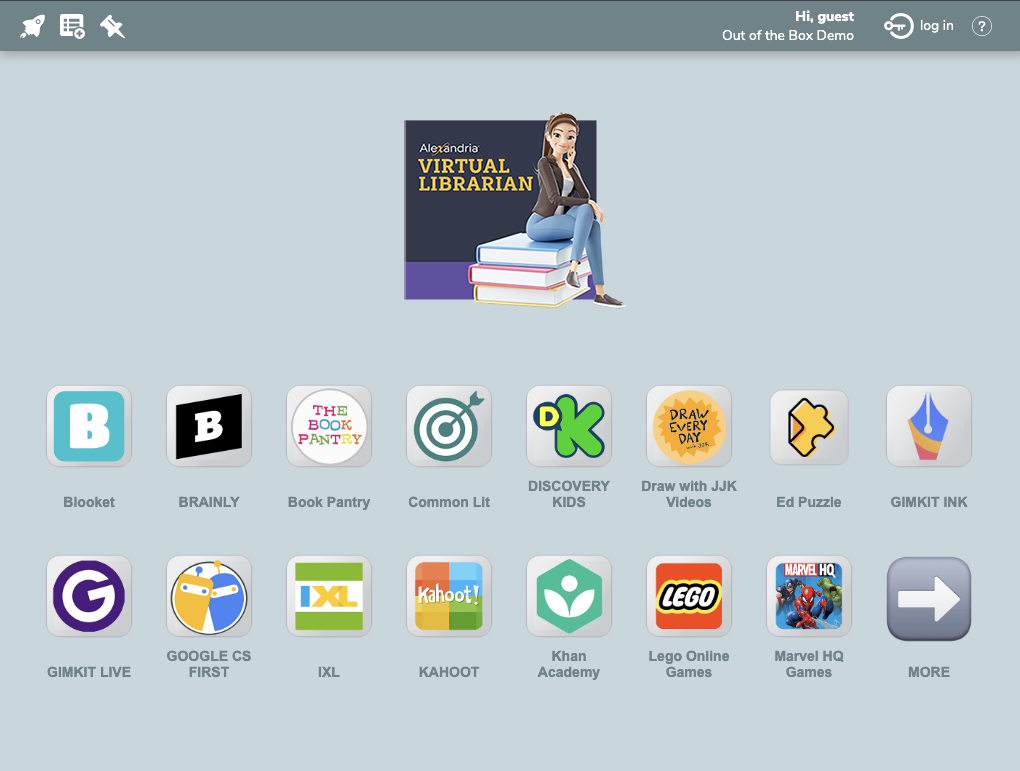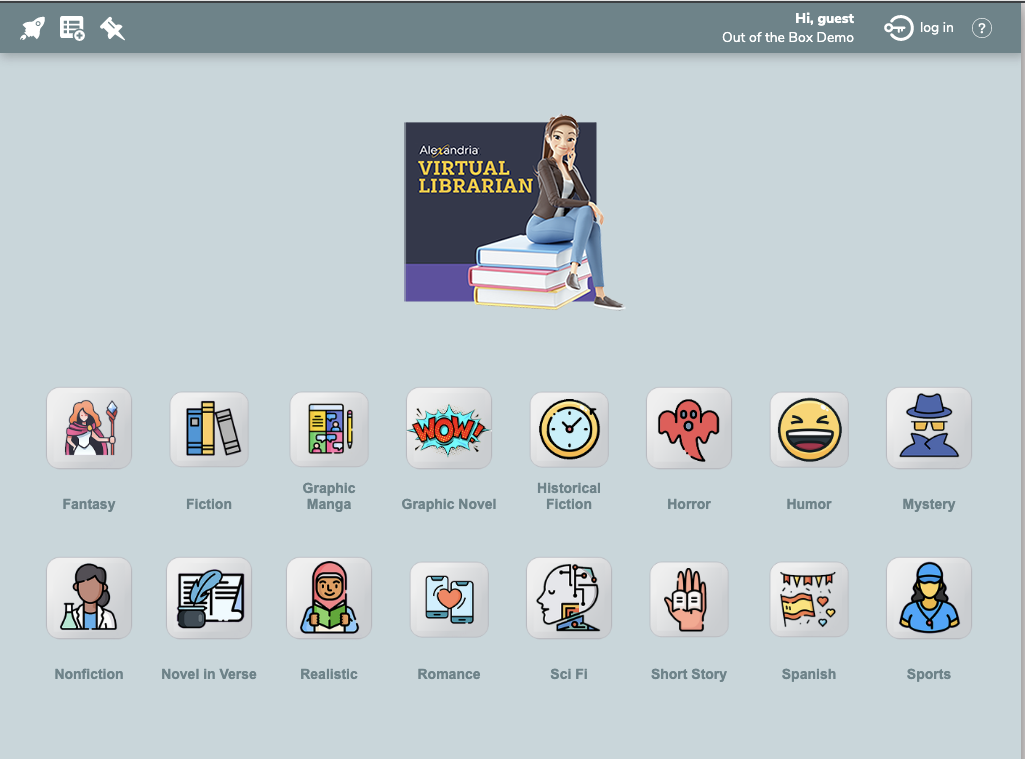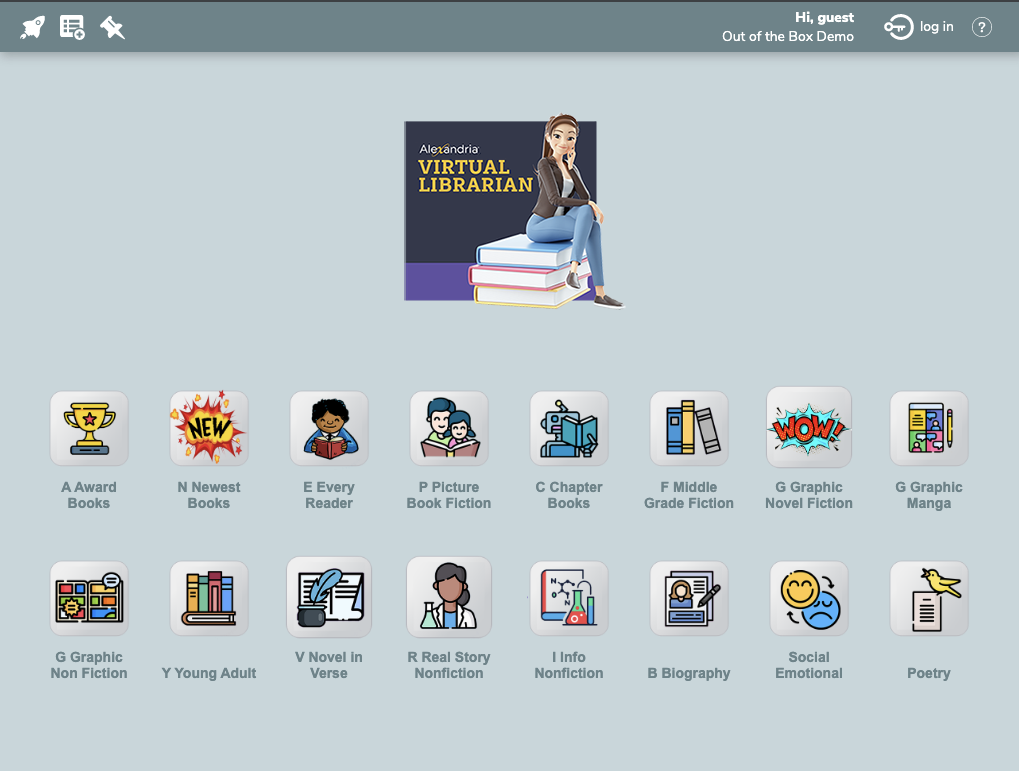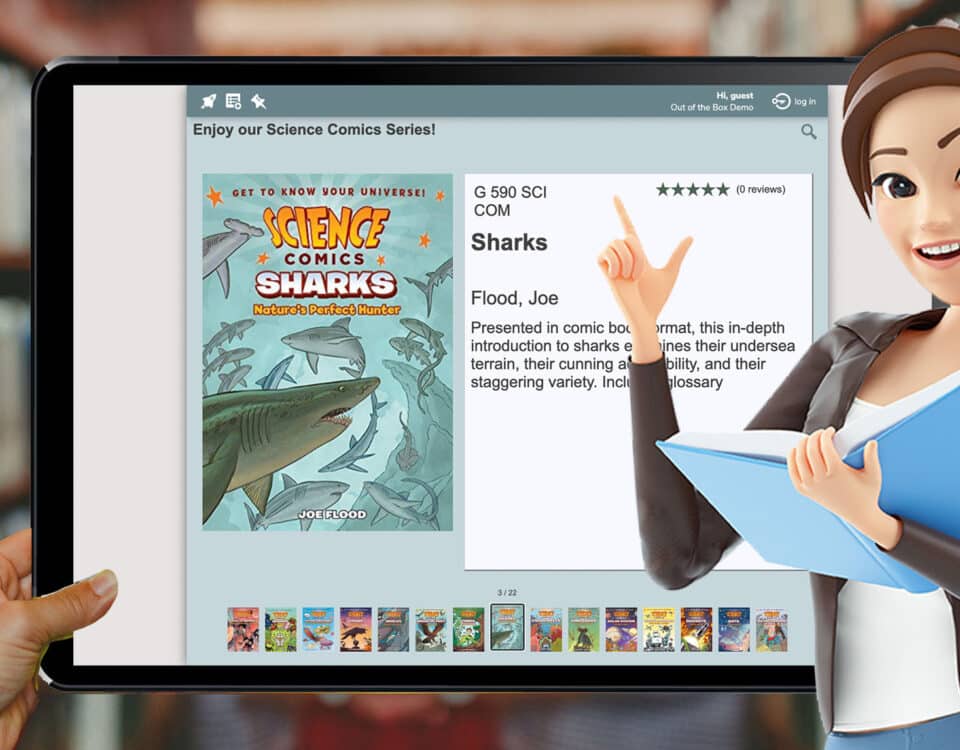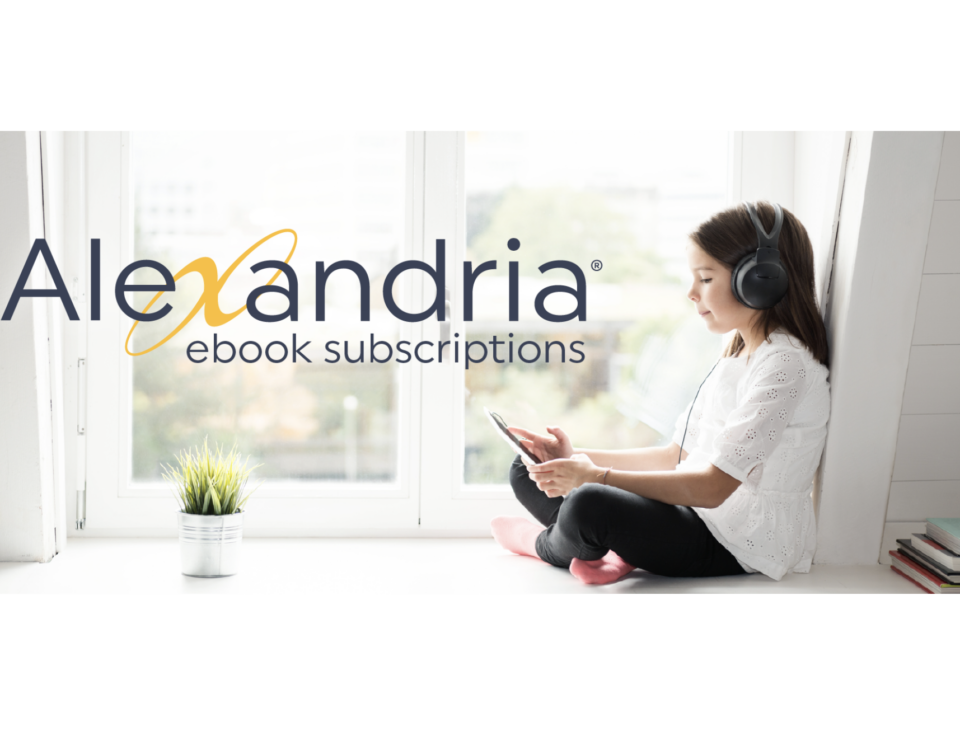Boosting Librarianship Just Got Easier with ALEX
March 22, 2023Awesome KidLit Authors for Your PK-8 Library
March 26, 2023
There are so many ways your ALEX ILS will help you streamline efficiencies for serving your library patrons. Here are some of the ways I've been sharing in my Alexandria Librarian Sessions. If you have yet to register, feel free to now by signing up on my Calendly. Here's a nice overview of 10 ways you can use Explore Panes to do more:
1. Customize your Researcher page & engage readers
If you have specific learning links you use at your school or district, add these to your Researcher page. If you want outside eBook links, these can be added as a link—as well as integrated into your OPAC.
2. Add genre categories on your search page
Thinking about Genrefying your collection? Start by creating an Explore Pane that shares your Genre Categories. These same categories can be used in the Browse to give students and teachers a bookshelf view of these categories. No need to check off books on ALEX individually, you can narrow your search by using Search Strings.
3. Add an Explore pane that helps teachers and patrons search by Lexile levels
Need a way to hone in on a variety of Lexile Levels? Simply create an Explore pane, add icons, and add the Search Strings for Lexile levels at a specific reading level. Code: ((studyprogramnamecode::5) && (studyreadinglevel::01100--01199)).
4. Consider adding activities by the grade level as teaching tools
Maybe your school has provided links to great grade-level activities, but, right now, they are not integrated into your library. You can change all that by using Explore Panes for the Grade menu and then linking to another Explore Pane that features these activities. These panes, even when not featured in the library can be shared out on a Welcome to the Library Bulletin or sent home as Library or Principal Newsletter links. Each icon here can lead to a new explore pane filled with activities for patrons.
5. Share links to grade-leveled activities available online
You can easily connect a link from an icon to a URL or an icon to another Explore pane and really enhance library service to teachers, patrons and stakeholders—while exciting learners. The pane above leads to individual, grade-level panes that share activities that may enhance learning in the classroom or offer fun activities once school assignments are complete.
6. Share the many series that are available to read in your library.
No need to create a book display all the time. Sometimes a nice email share will do. In ALEX, you can create links to entire series by dropping in a cover as an icon, and using the Search String for series to program a link to all the books in series: ((series::science comics)). it really is that easy.
7. Flip your library to a new (or alternative) LOC classification system using Explore panes
You do not have to shift one book physically, if all you want to do is provide a different classification system and try it out. Or, if you are a secondary school trying to align with collegiate libraries, then you can test before you launch. It's as simple as Search String coding your icons and creating the Explore panes.
8. Create an abundance of tech support for your teachers and your whole district as a series of Explore panes
Add an icon, title it, and add an action—then provide the information ALEX needs to execute that action. Here, you can create oodles of activities and online games for your students. These same games and activities can even add these activities to your OPAC as well. Super user-friendly, ALEX is intuitive and very customizable.
9. Duplicate and repeat a pane and share a series of slideshows
Once you have your Explore Pane built, you can do more with it. Here, in the genre category, you can add a link to this same pane from your slideshow icon on your Researcher page—and now have every icon shown here launch to a slideshow URL (which takes about 30 seconds each to generate).
10. Share your books, share your shelves
The very best thing to do in a library to improve reading is to provide greater access to leveled books for new readers. Making certain K-1 are connected to a shelf filled with E Every Readers, that C Chapter Books are separated from F Middle Grade Fiction—and all shelves share call numbers by series: C LAST KID, for example. When we take a moment to view our library through the eyes of our readers, we can be more creative and, perhaps, serialize the entire collection, and even shift to a three-digit-round Dewey to streamline shelving time. Kids loved it.
Want to see these new ways your ALEX ILS helps you serve your library patrons in action? Want to see how to add Genre categories to your search or how to add a Lexile Levels pane for teachers or even how to create engagement-plus bulletin boards? I can help. Register for a FREE session (and add guests), review my video overview at your convenience (and then schedule a chat) or take time this summer to really boost your ALEX to where you want it to be in an All-in-One PD. Register now. I'd love to help.
Have you registered for your FREE session?
FULLY CUSTOMIZABLE, UNLIMITED
EXPLORE
As a Librarian, Explore helps me do more. When we say that Alexandria is "Your Library Without Limits", Explore proves it! This session teaches you how to create custom patron experiences that can help achieve reading goals through strategic "clickables" to Bulletin Boards, Teachers Guides, eBook publications, Slideshows, award-winning books, or series in library or your whole library collection. Really, anything you need to connect students to curriculum can be added to Explore!
BOOK THIS SESSION