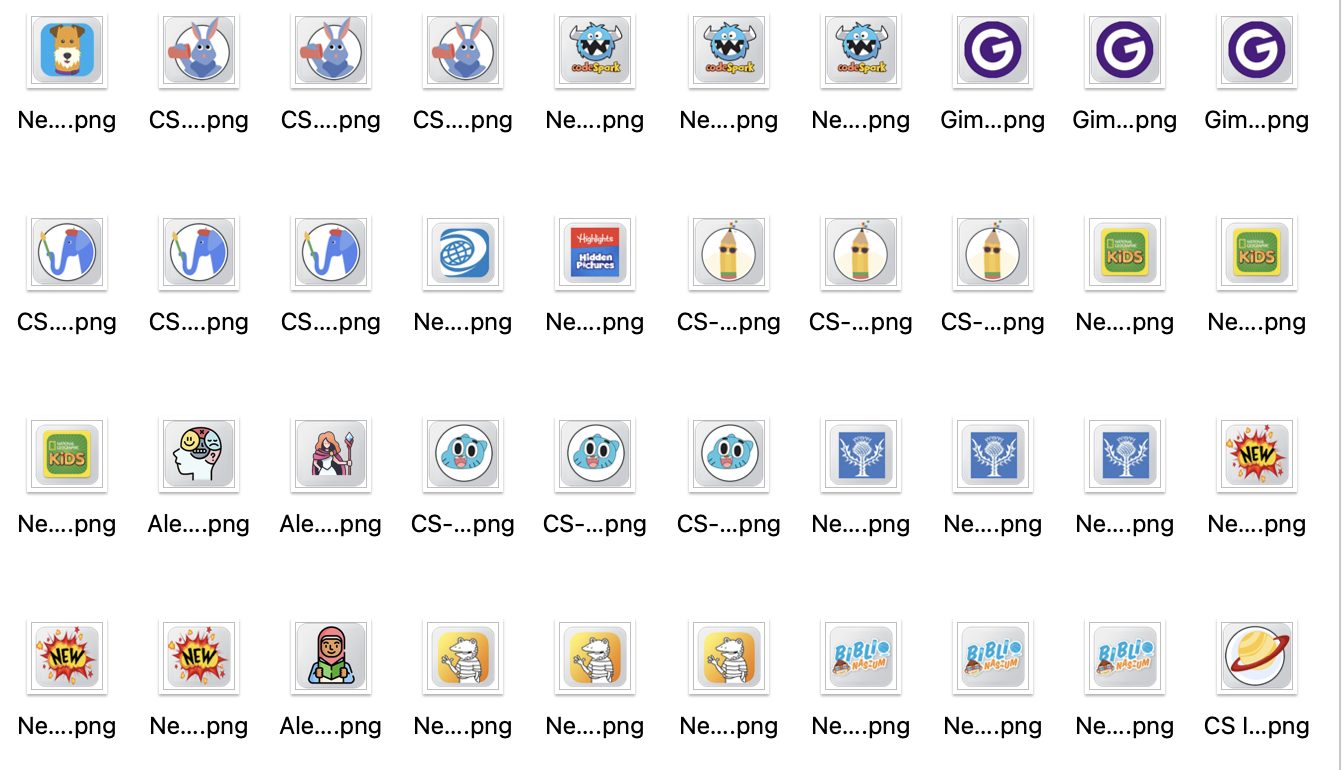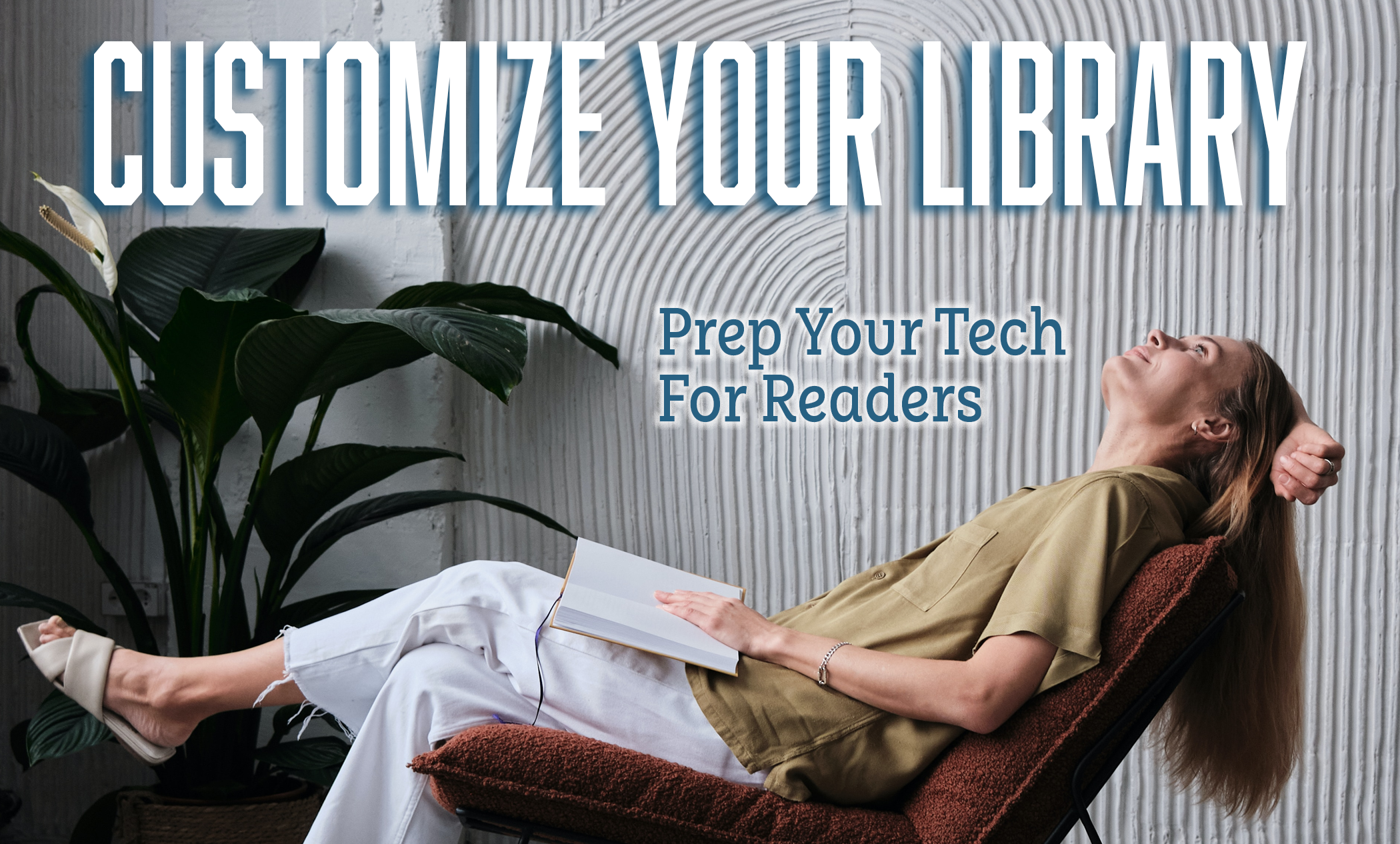
How to Download onto your Desktop
On Windows
Windows Download
Locate the zipped file.
To unzip a single file or folder, open the zipped folder, then drag the file or folder from the zipped folder to a new location.
To unzip all the contents of the zipped folder, press and hold (or right-click) the folder, select Extract All, and then follow the instructions.
On Mac OS
Mac OS Download
Double-click the zip file.
The unzipped file/folder will be decompressed into the same folder the compressed (zipped) file is in.
Download Icons & Buttons Below
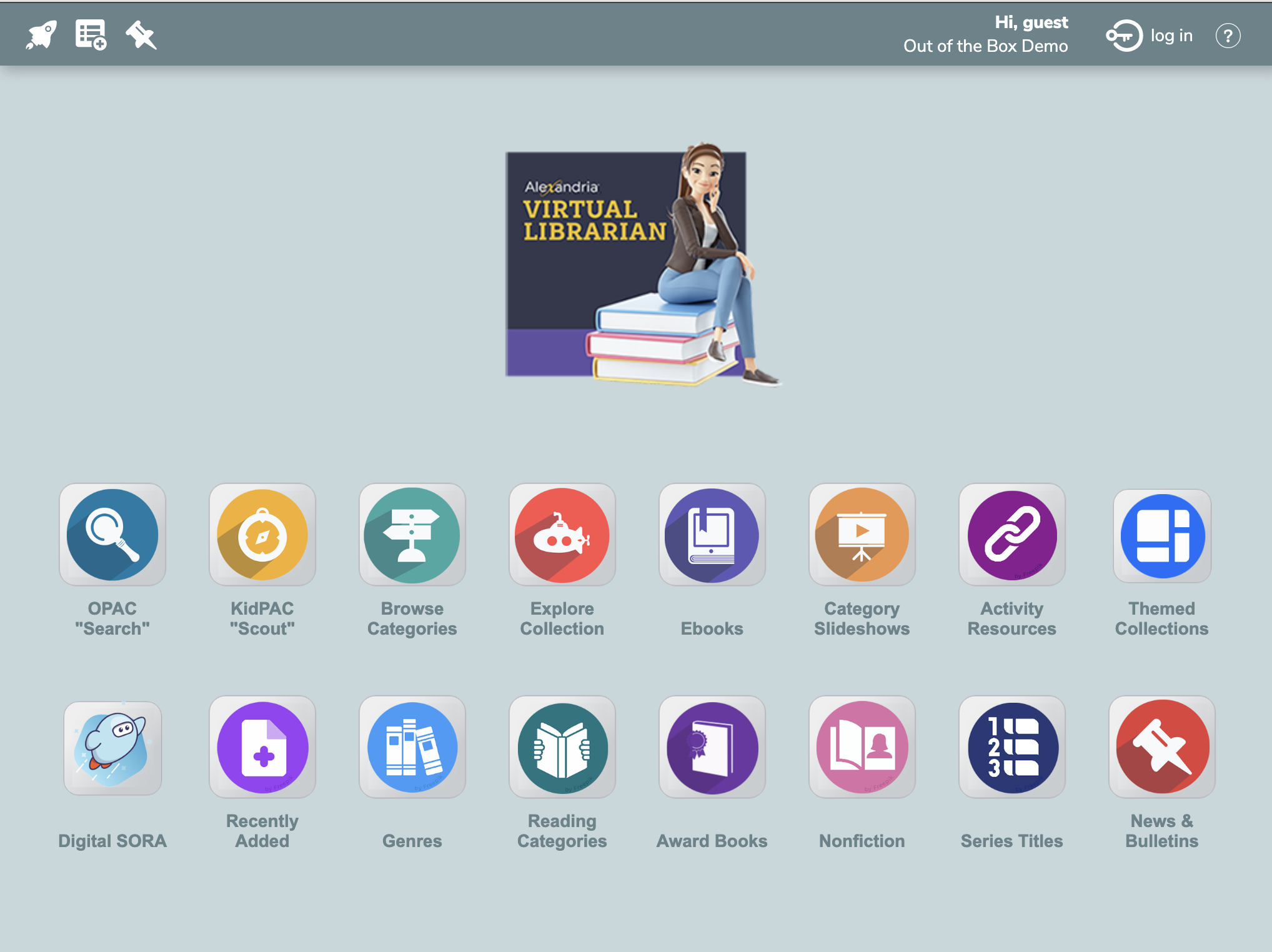
Expanded Researcher
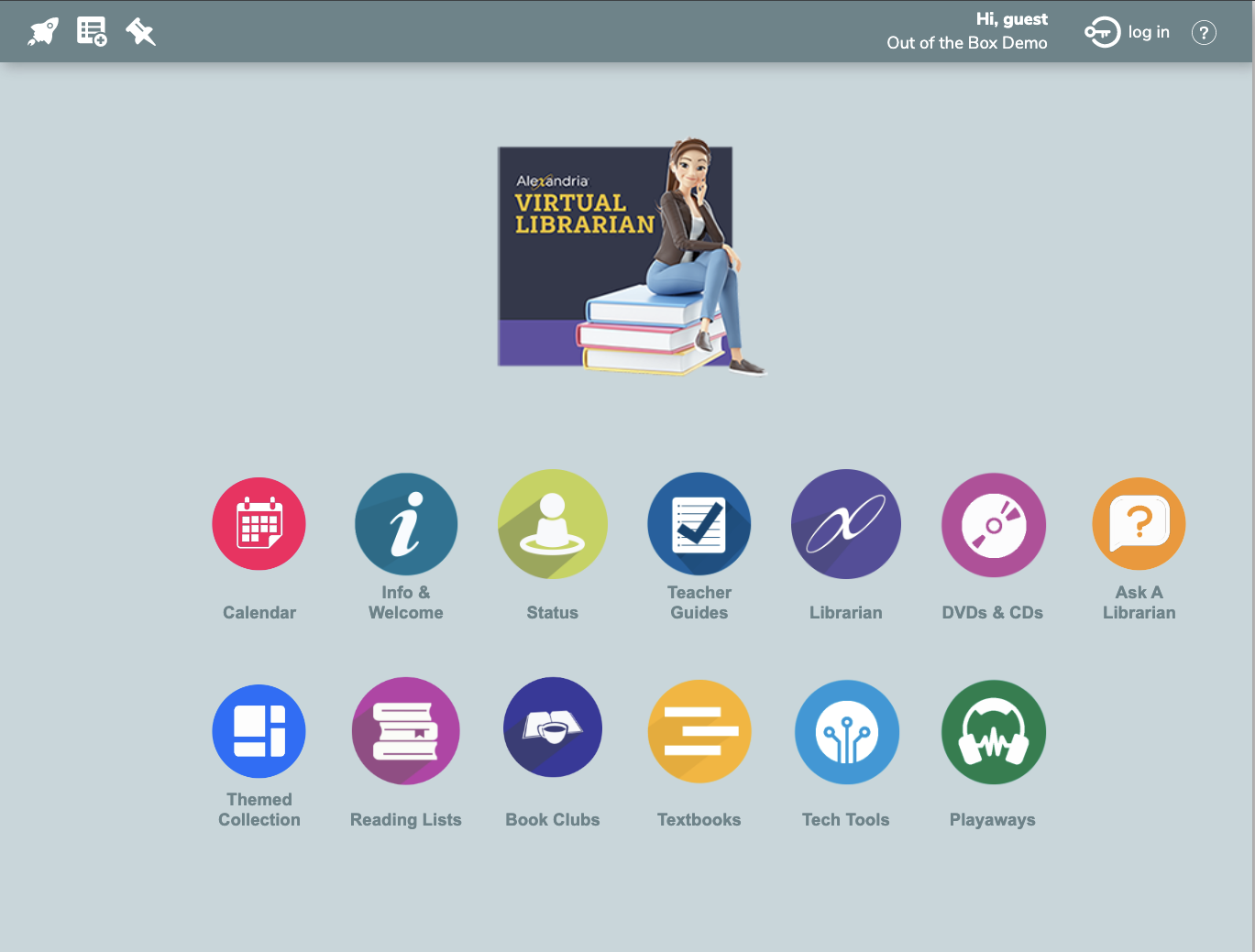
Alternate Icons
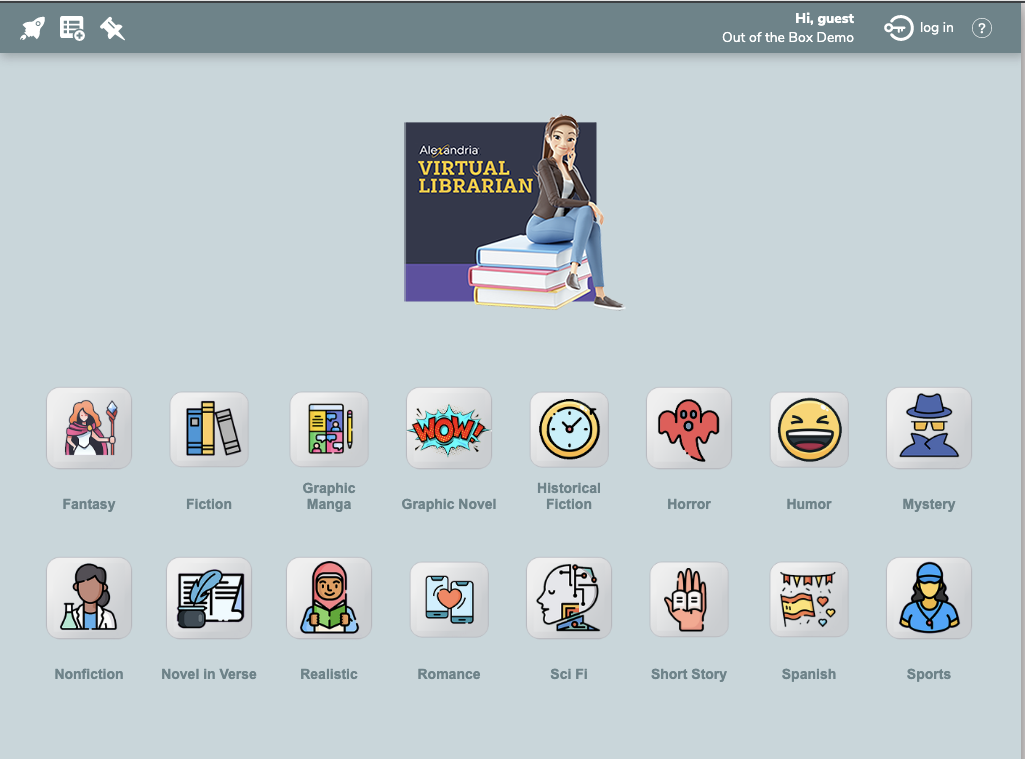
Add Genre Pane
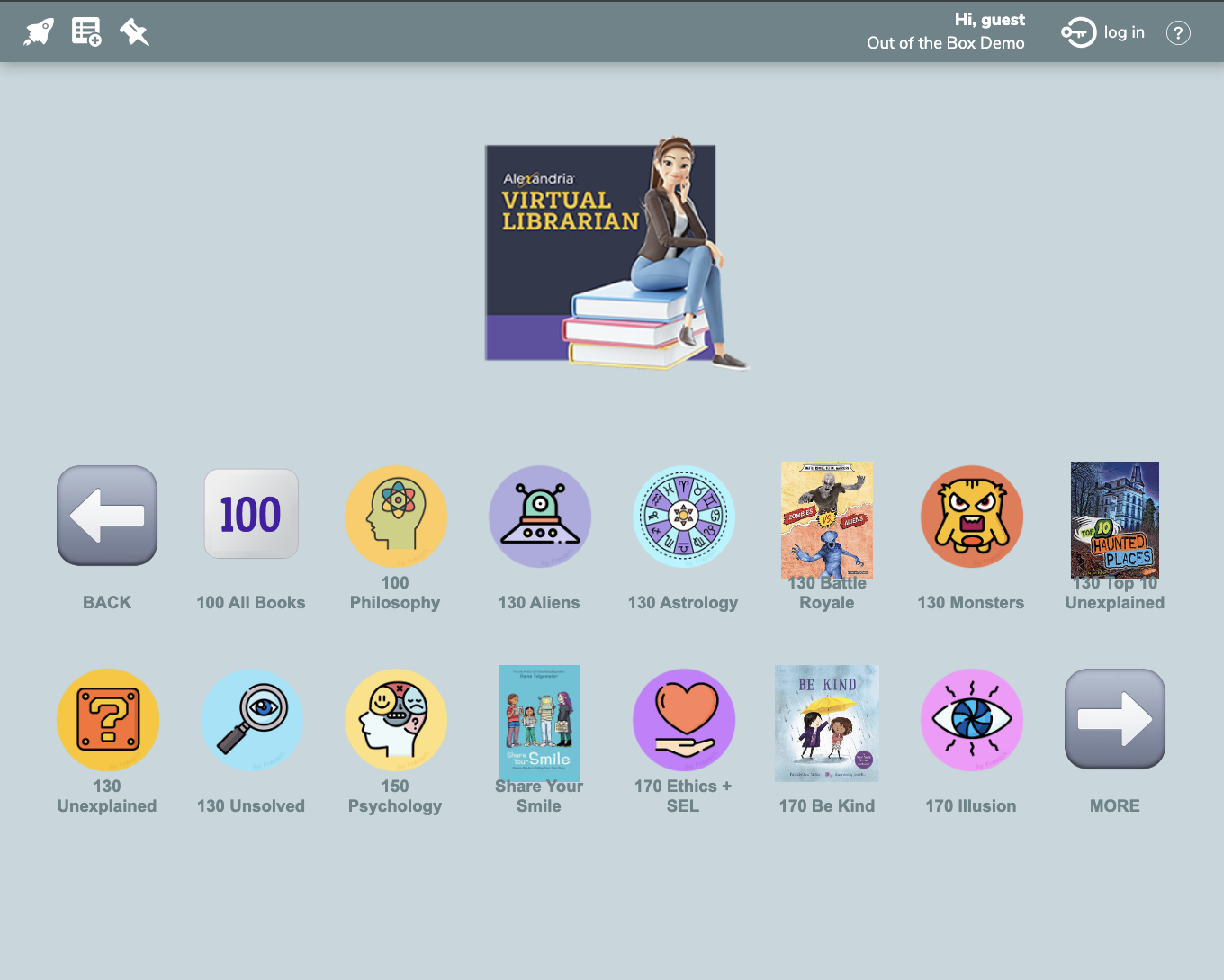
Alternative Explore Panes (18)
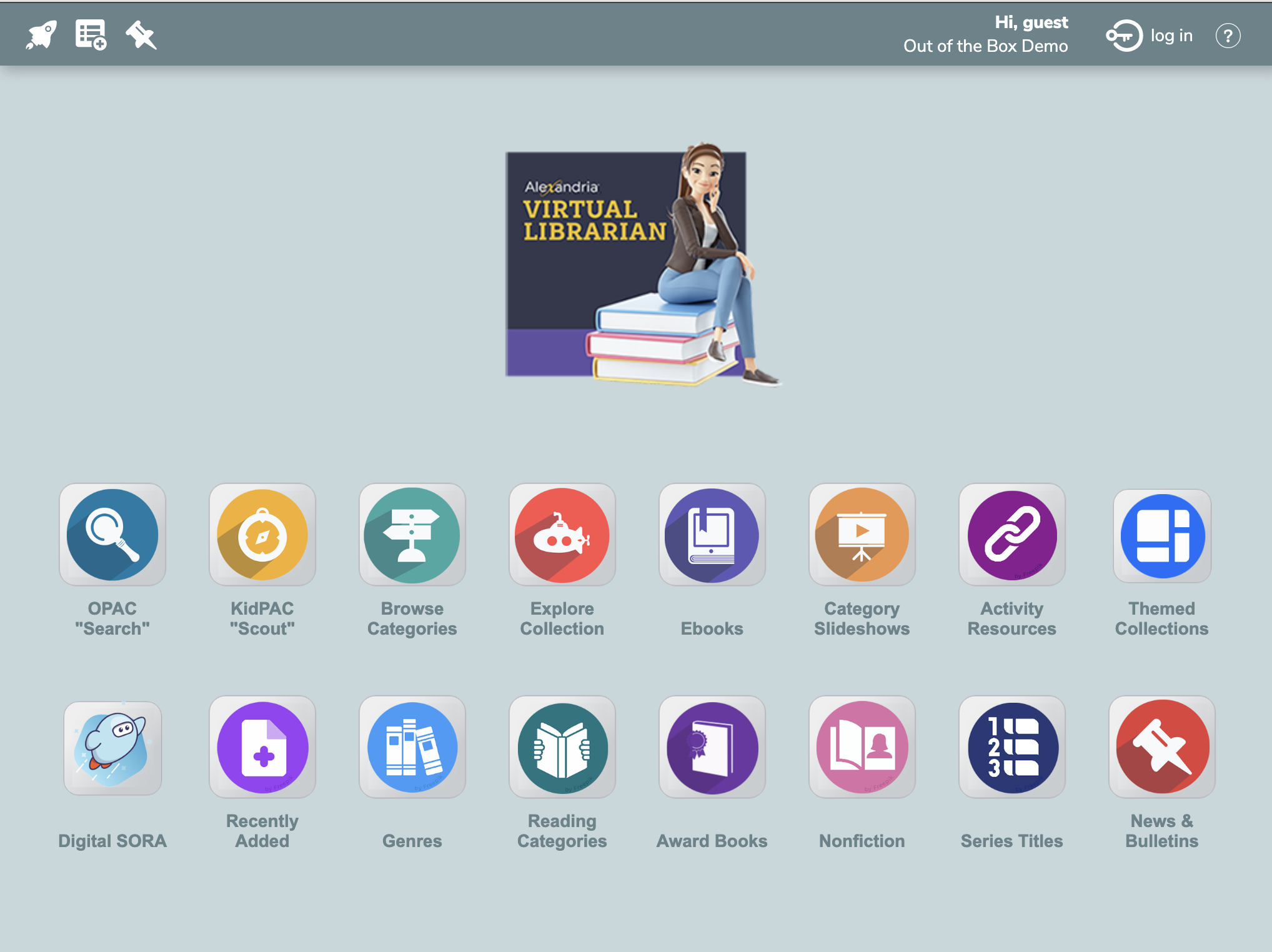
Expanded Researcher
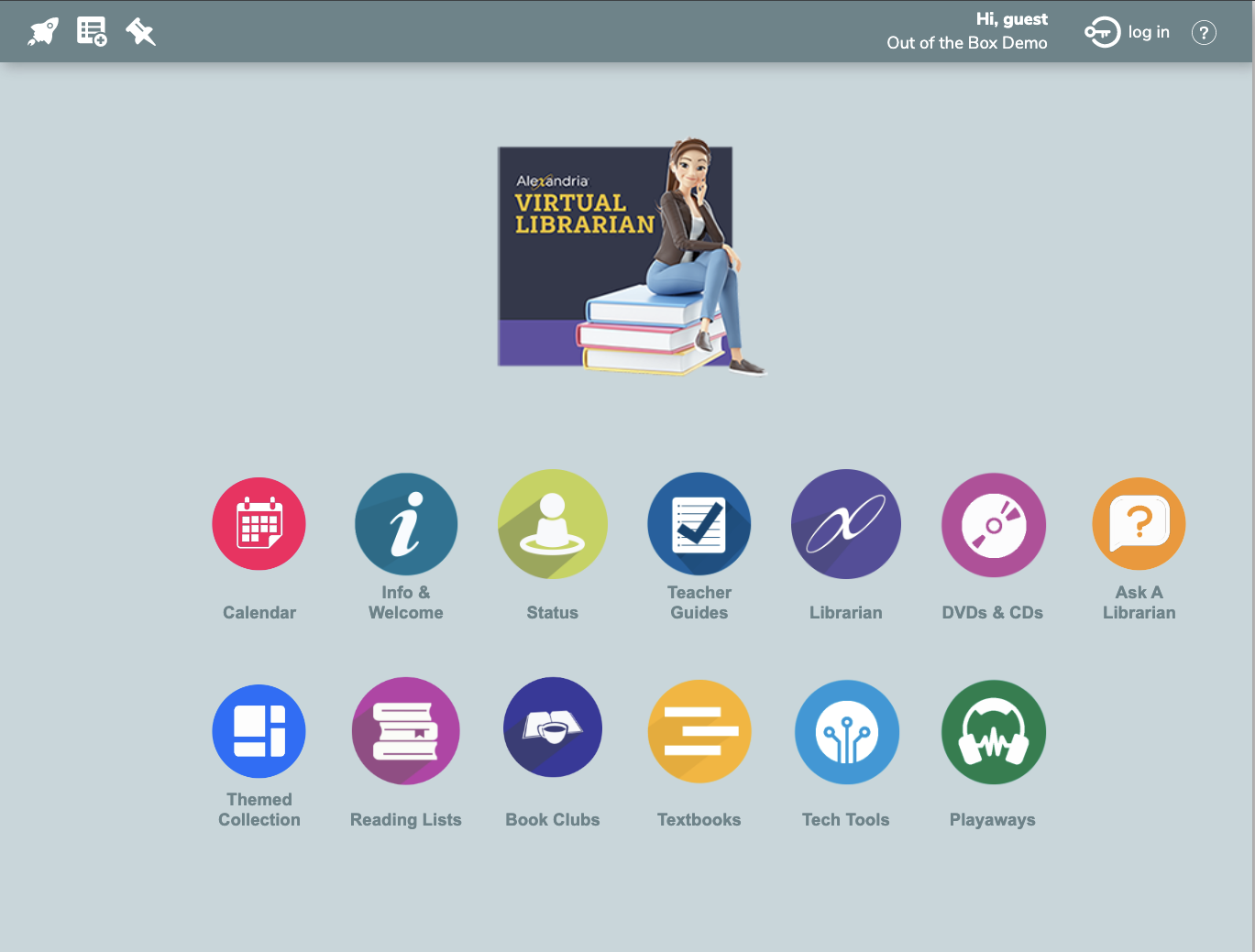
Alternate Icons
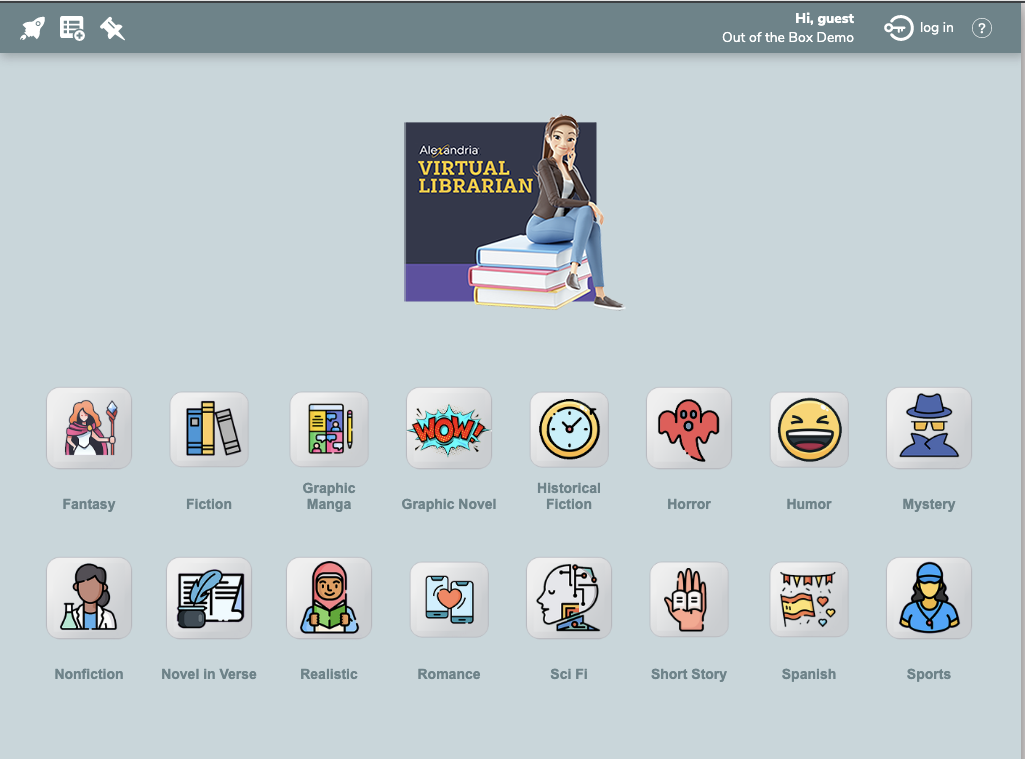
Add Genre Pane
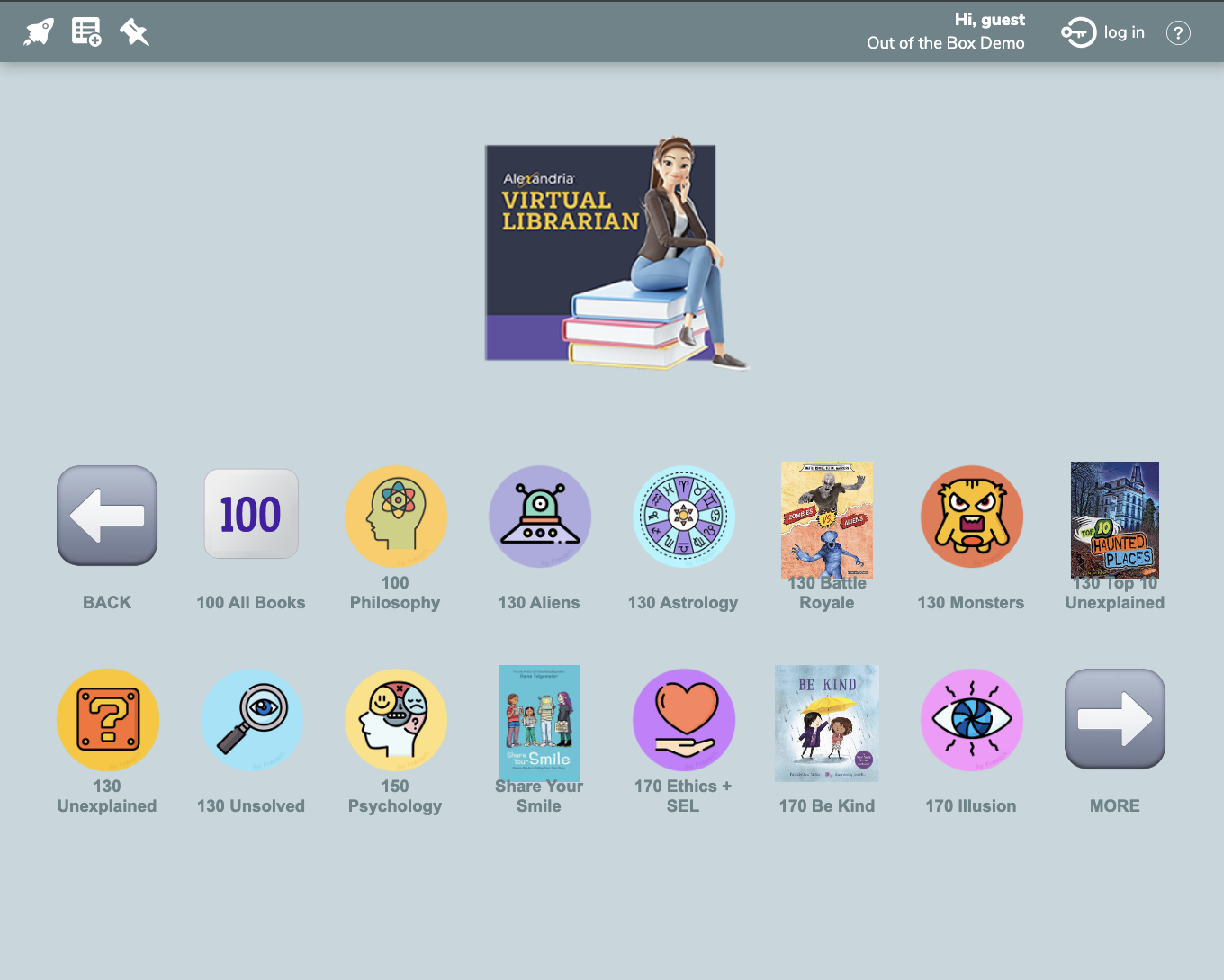
Alternative Explore Panes (18)

Add Lexile Pane

Add Book Award Pane
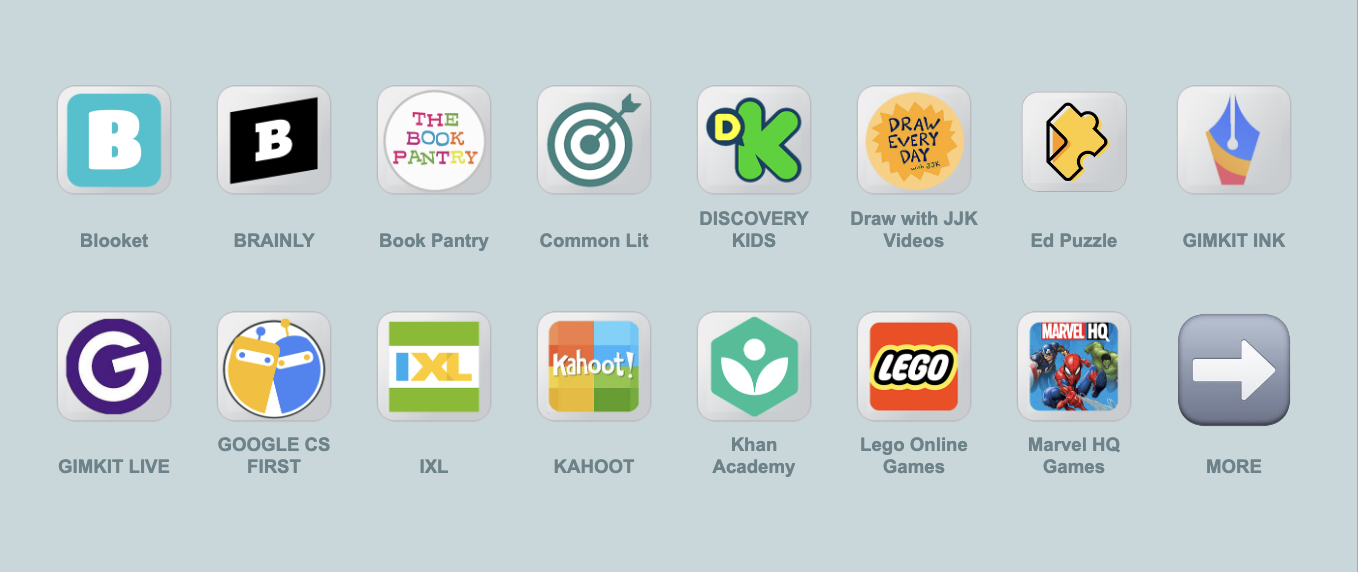
Add Resource Activities (5)

Add CS First Activities
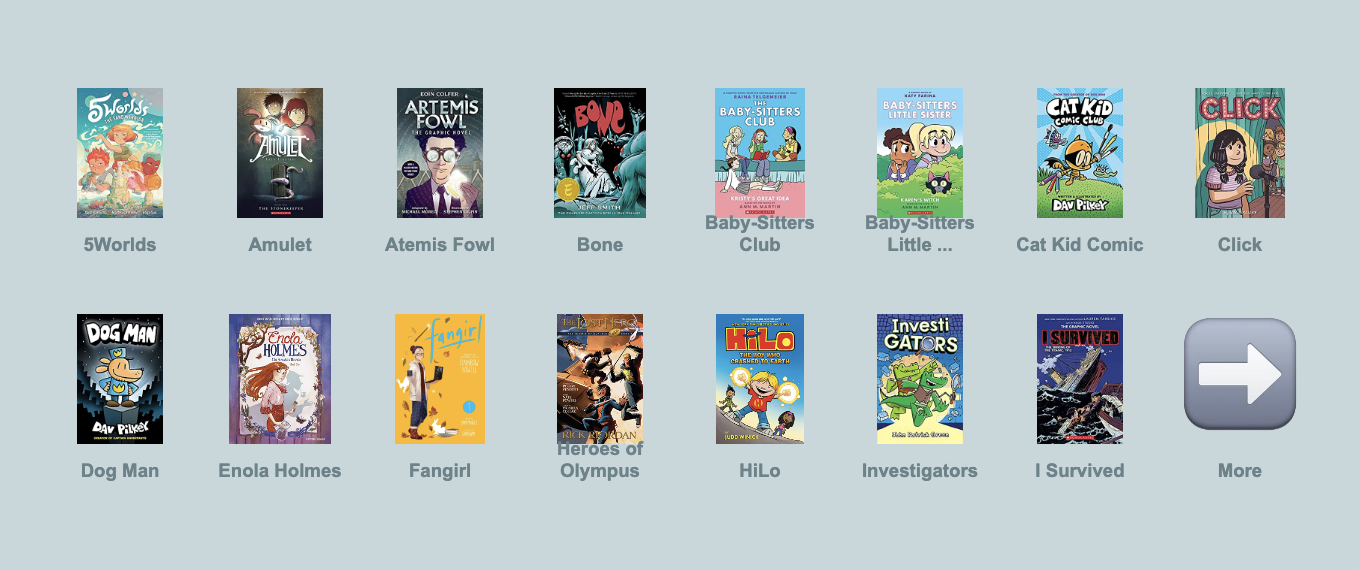
Add Series Titles (7)
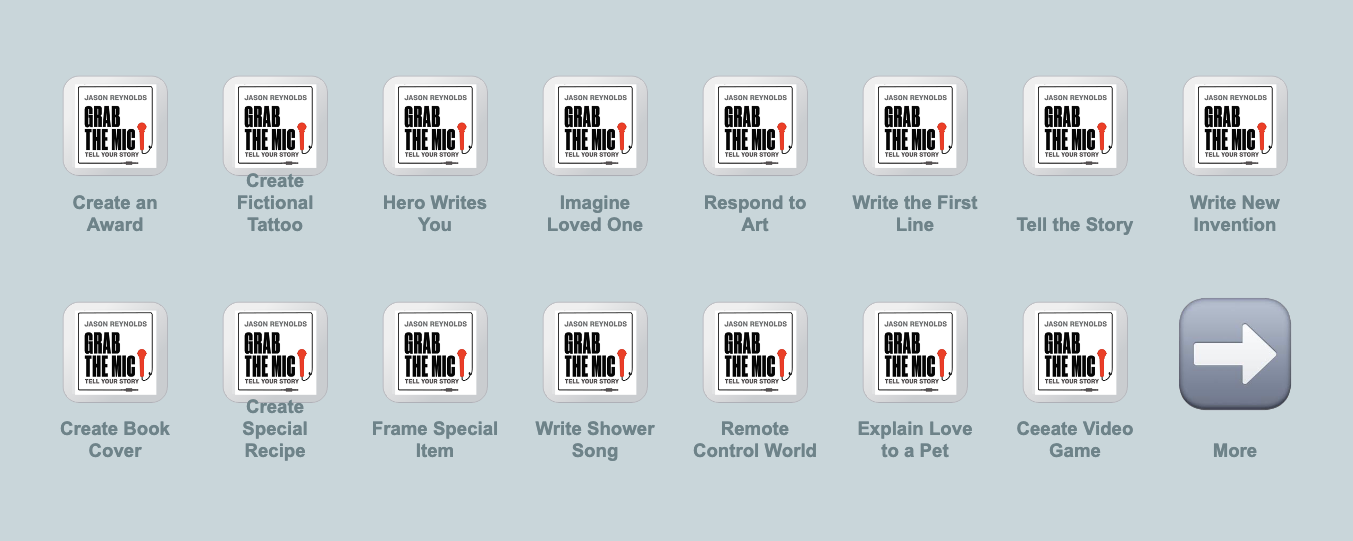
Add WriteRightRite Activities (2)
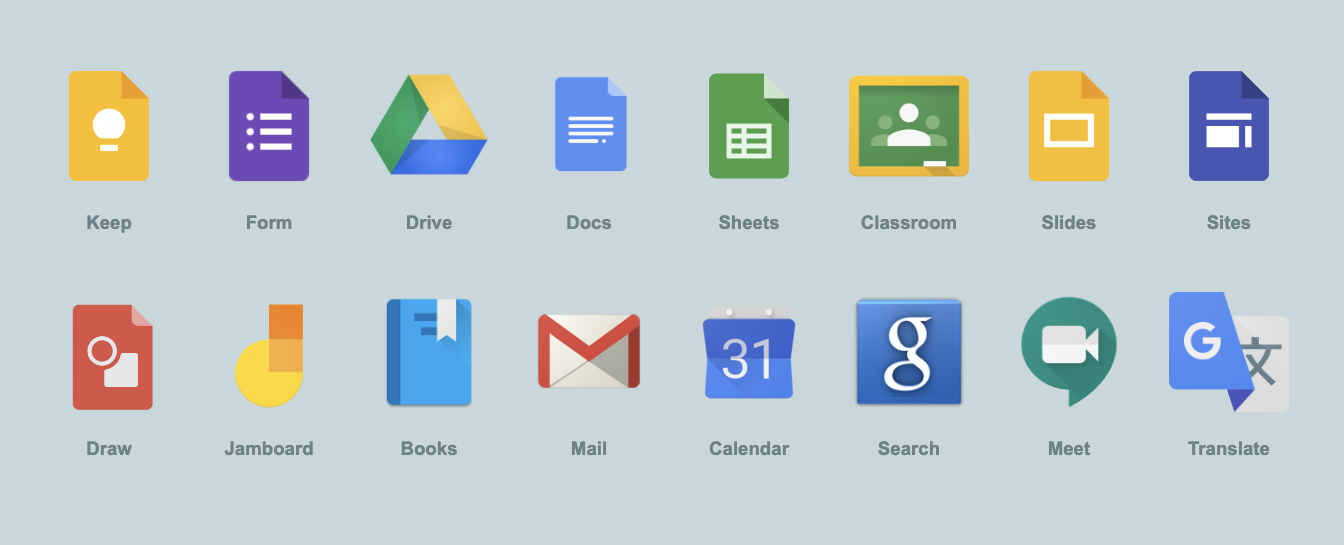
Add Google Tools

Add Themed Collections
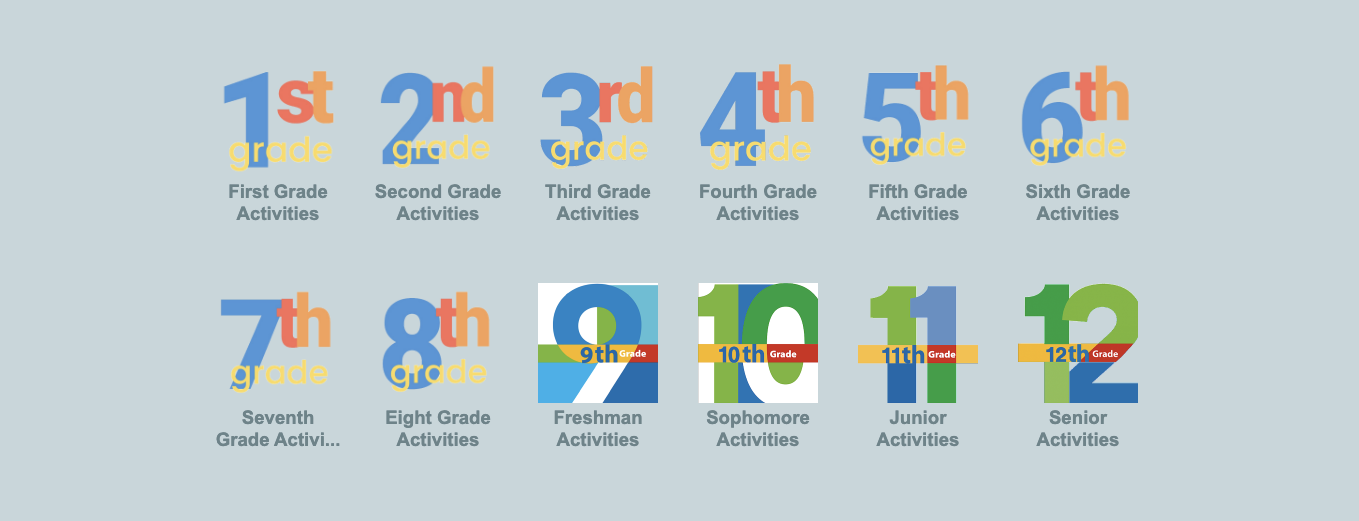
Add Grade Levels for Activities

Add Alexandria Virtual Librarian Pane (2)

Add Mini Dewey Overview Pane

Add Library of Congress Pane (2)
Download Icons & Buttons Below
Prefer to build out your customizations your way
We celebrate that! Here's a link to our Icons and Buttons to help.