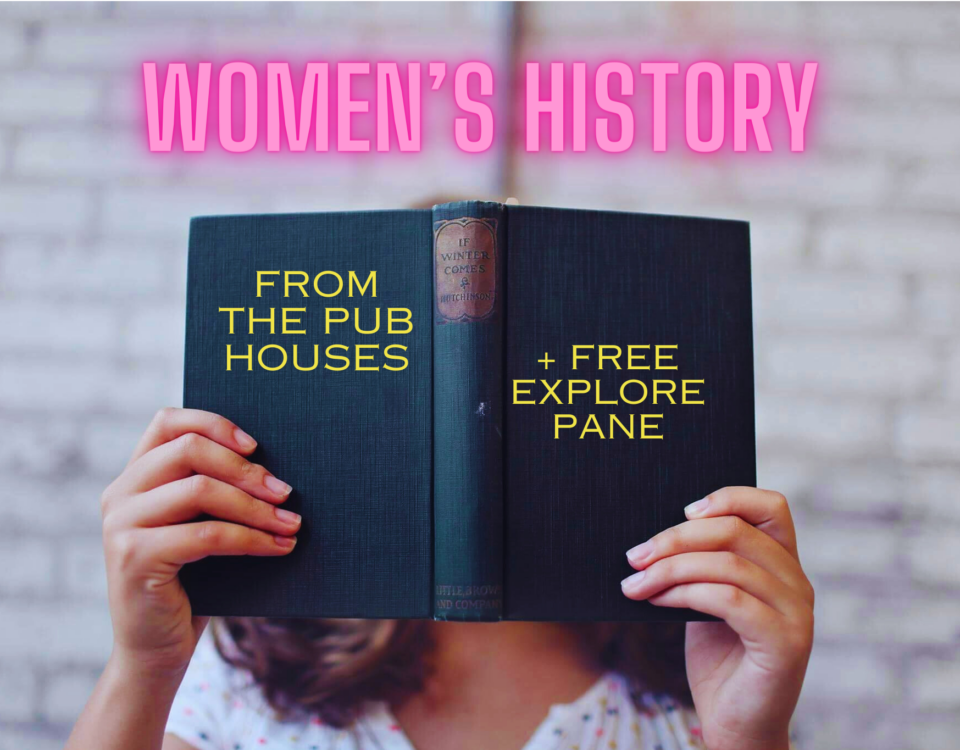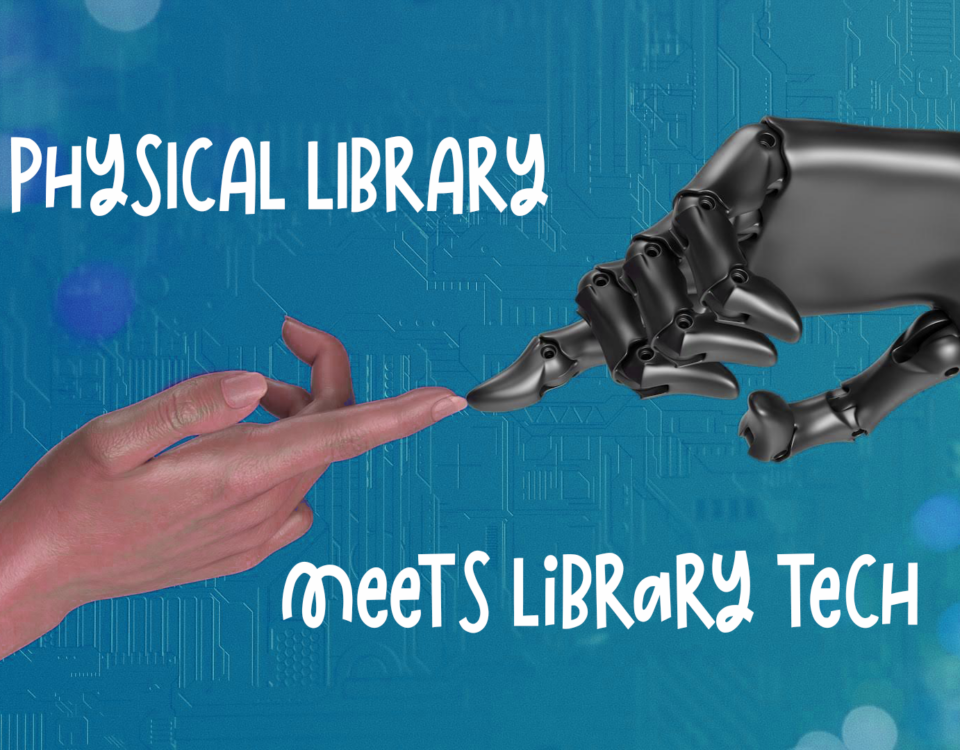5 Book to Movie Adaptations to Look Forward to in 2016
April 4, 2016
End of the Year – How to Close the Library
April 26, 2016Inventory Basics in Alexandria Library Software

 We recently had the privilege of visiting St. Vincent De Paul Catholic School in Salt Lake City, Utah. Giselle Airriess is the librarian extraordinaire, and man, are these kids lucky to have her running their school library! We couldn’t believe the lengths she has gone to cultivate a rich, customized learning environment, despite a severe lack of funding.
We recently had the privilege of visiting St. Vincent De Paul Catholic School in Salt Lake City, Utah. Giselle Airriess is the librarian extraordinaire, and man, are these kids lucky to have her running their school library! We couldn’t believe the lengths she has gone to cultivate a rich, customized learning environment, despite a severe lack of funding.
We stopped by to show Mrs. Airress some tips and tricks to help inventory go by a little more quickly, as there are so many other responsibilities a librarian has than something so time-absorbing and tedious. Luckily Alexandria Library Management Software makes inventory quick and simple. Here we’ll share with you what we taught Mrs. Airress.
Ultimately, Inventory in Alexandria is the second most important function, next to having clean MARC records. Inventory is not only used to see how much you’re spending on books, but also to see how relevant your collection is to your readers.
The first step is weeding, which is used to verify what is getting checked, how many checkouts an item has had, etc. This information is essential because librarians value their collection. If you see a lot of records when weeding, you need to assess the report and ensure that all the content is relevant. In this case, using ‘select by’ options, such as publication year, with a starting and end date and call number, will condense the report and give you statistics that will help keep your collection fresh and exciting. Once
you have found the material that should be weeded, you’ll want to pull that material from the shelves, and at that point set discard mode in circulation. You simply then scan the books. Of course, there are books that librarians find near and dear to their heart, which is why Alexandria allows you to place those books under one of the nine system patrons. You can then keep them in your collection, but choose to not show them to your patrons.
 Step two is scanning all the books in your collection, which is going to do several things. First, you see what you may have lost in your library. Second, you can hopefully find books that have slipped through the cracks of being properly circulated. Ultimately, you will run one of the four inventory reports Alexandria offers. Not inventoried items, Inventoried items, Inventory statistics summary, and Lost items inventoried. These reports are essential as they help you find ways to make your circulation more efficient, and see where attrition happens.
Step two is scanning all the books in your collection, which is going to do several things. First, you see what you may have lost in your library. Second, you can hopefully find books that have slipped through the cracks of being properly circulated. Ultimately, you will run one of the four inventory reports Alexandria offers. Not inventoried items, Inventoried items, Inventory statistics summary, and Lost items inventoried. These reports are essential as they help you find ways to make your circulation more efficient, and see where attrition happens.
Once you have scanned your books, run your reports and assessed the information in those reports, you then want to move those items to Lost through running the checkout utility. Doing this ensures that patrons won’t find books in your OPAC, and gives you a list of items you may want to reorder at some point. You can also run a super summary, which is often looked at as a report to hand to someone that decides your budget, or someone in a capacity of seeing where profit and loss comes in. With budgets being cut and deflated, it is important to see where you are losing dollars. Inventory is essential to keeping the database efficient. Books are expensive, and funding can be scarce for material that can degrade quickly. If you choose, you can really turn your library into a powerhouse of knowledge and as a haven for giving the community or a school where your patrons will want to come back.